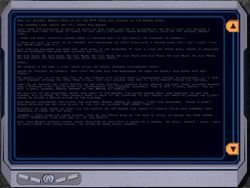Difference between revisions of "Fiction Viewer"
From FreeSpace Wiki
m (→External links: some rewording - hope it's better) |
m (→External links: sentence trimmed some more) |
||
| Line 36: | Line 36: | ||
*[http://www.hard-light.net/forums/index.php/topic,50565.0.html Fiction Viewer release thread] | *[http://www.hard-light.net/forums/index.php/topic,50565.0.html Fiction Viewer release thread] | ||
*[http://www.hard-light.net/forums/index.php/topic,64520.0.html Official FreeSpace Open 3.6.10 release thread] (There are newer builds, but this one the most stable one) | *[http://www.hard-light.net/forums/index.php/topic,64520.0.html Official FreeSpace Open 3.6.10 release thread] (There are newer builds, but this one the most stable one) | ||
| − | *[http://www.hard-light.net/forums/index.php?topic=68190.0 FreeSpace Open 3.6.12. Release Candidate 1] ( | + | *[http://www.hard-light.net/forums/index.php?topic=68190.0 FreeSpace Open 3.6.12. Release Candidate 1] (The first build to allow Fiction Viewer management in FRED) |
[[Category:FRED]] | [[Category:FRED]] | ||
[[Category:Source Code Project]] | [[Category:Source Code Project]] | ||
Revision as of 20:04, 23 February 2010
Fiction Viewer is a feature of FreeSpace Open 3.6.10 implemented by Goober5000. It is sort of an advanced Command Briefing that mission designers could use to deepen the story that they want to tell without using the actual Command Briefing.
The Fiction Viewer is the first window that will come up in a mission, followed by the Command Briefing—if the mission has both.
Contents
Using the Fiction Viewer (3.6.12. RC1 and newer)
- Create a text file (.txt) that you want to show off with the Fiction Viewer, then put it into FreeSpace 2/data/fiction or FreeSpace 2/<your mod's directory name>/fiction.
- Open the mission in FRED. Select Editors --> Fiction Viewer and type in the file's name that you want to display, with its extension (for example: intro.txt).
Using the Fiction Viewer (pre-3.6.12. RC1)
To use the Fiction Viewer, take the following steps:
- Go to this thread and download the interface art. Extract the VP file from the ZIP file and put it into FreeSpace 2/data or FreeSpace 2/<the name of your mod's directory>
- Download the most stable official 3.6.10 here or get an experimental build from this board.
- Create a text file (.txt) that you want to show off with the Fiction Viewer, then put it into FreeSpace 2/data/fiction or FreeSpace 2/<your mod's directory name>/fiction.
- Create a mission which you want to use the Fiction Viewer, then open it in a text editor, adding the following line before "#Command Briefing":
#Fiction Viewer $File: YourFileName.txt
Pre-3.6.12.-specific notes
- Perhaps most importantly: Every time you save the mission in FRED, this piece of code will disappear! Add the Fiction Viewer code last before publishing the mission.
- The Fiction Viewer code must precede the Command Briefing code, otherwise the mission file will be broken.
- There is a colon (:) after "File", but there isn't anything after "Fiction Viewer".
General notes
- The code is not case-sensitive
- You must provide the file's extension (.txt), otherwise the game engine will assume the file has no extension, and look for that.
- Since the text file is not in the mission file, semicolons (;) and double quotation marks (" ") will not break the mission code.
- Color tags such as $r and $h will work.
- Characters that are not in the English alphabet (such as á, é) will not be displayed..
- The interface art can be modified by extracting the files from the VP.
External links
- Fiction Viewer release thread
- Official FreeSpace Open 3.6.10 release thread (There are newer builds, but this one the most stable one)
- FreeSpace Open 3.6.12. Release Candidate 1 (The first build to allow Fiction Viewer management in FRED)