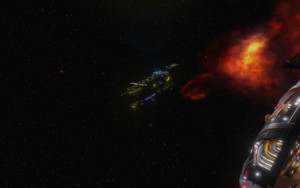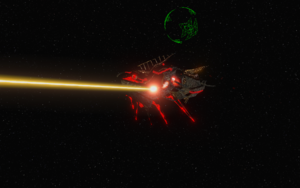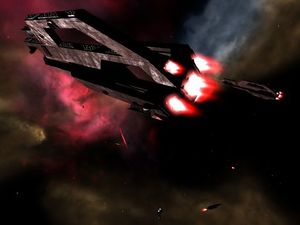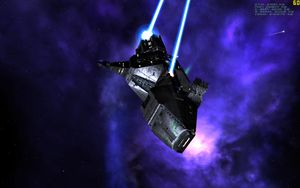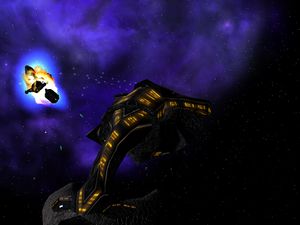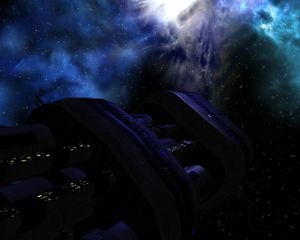Difference between revisions of "Sample Lighting Settings"
Woolie Wool (talk | contribs) |
m (formatting) |
||
| (9 intermediate revisions by 6 users not shown) | |||
| Line 1: | Line 1: | ||
| + | |||
| + | {{Table224| | ||
| + | This method of configuring a mod's lighting has been replaced with the [[Lighting_Profiles.tbl]], and these settings do not apply to 22.4 or later. New lighting flags listed in [[Command-Line Reference#Lighting|Command Line Reference]] now mainly serve usability and accessibility reasons, with some legacy support for modifying ambient intensity.}} | ||
| + | |||
This page documents some sample lighting settings. These must be entered into the optional command line parameters to have any effect. Best results are always achieved using the MediaVPs and with glowmaps, shinemaps, normal maps and environment maps turned on. Please consult the [[Command-Line Reference#Lighting|Command Line Reference]] page for specific notes on these settings. | This page documents some sample lighting settings. These must be entered into the optional command line parameters to have any effect. Best results are always achieved using the MediaVPs and with glowmaps, shinemaps, normal maps and environment maps turned on. Please consult the [[Command-Line Reference#Lighting|Command Line Reference]] page for specific notes on these settings. | ||
| Line 11: | Line 15: | ||
*-bloom_intensity 75 | *-bloom_intensity 75 | ||
| + | ==Modern lighting presets== | ||
| + | |||
| + | ===[https://imgur.com/gallery/MshrBKk FrikgFeek's Settings]=== | ||
| + | |||
| + | [[Image:Ff lighting 00.png|thumb|A compromise between space darkness and playability.]] | ||
| + | Focusing on star-based lighting with relatively high bloom to help glowpoints illuminate ships. This setting provides a highly contrasting light-darkness look that puts a lot of emphasis on star position. Light and shadow are emphasized and very distinct. | ||
| + | *-ambient_factor 55 | ||
| + | *-spec_point 0.7 | ||
| + | *-spec_static 2.12 | ||
| + | *-spec_tube 1.2 | ||
| + | *-bloom_intensity 45 | ||
| + | *-no_emissive_light | ||
| + | |||
| + | {{note|Copy and paste this line into your launcher's custom flags box to make it work: -ambient_factor 55 -spec_point 0.7 -spec_static 2.12 -spec_tube 1.2 -bloom_intensity 45 -no_emissive_light}} | ||
| + | |||
| + | [[Image:Ff lighting 01.png|thumb|Similar idea to the previous setting, adding more ambient to reduce the contrast. Still somewhat dark but never fully black.]] | ||
| + | Omnidirectional ambient lighting is more emphasized while still darker than static lighting. Bloom is reduced to de-emphasize glowpoints. Compared to the previous setting there's a lot less light-dark contrast but overall visibility is improved. | ||
| + | *-ambient_factor 91 | ||
| + | *-spec_point 1.2 | ||
| + | *-spec_static 0.55 | ||
| + | *-spec_tube 1.3 | ||
| + | *-bloom_intensity 19 | ||
| + | *-no_emissive_light | ||
| + | |||
| + | {{note|Copy and paste this line into your launcher's custom flags box to make it work: -ambient_factor 91 -spec_point 1.2 -spec_static 0.55 -spec_tube 1.3 -bloom_intensity 19 -no_emissive_light }} | ||
| + | |||
| + | [[Image:Ff lighting 02.png|thumb|Extremely dark setting exclusively focused on glowpoints and dynamic lighting from weapons and beams.]] | ||
| + | This setting contains more screenshots since its look rapidly changes as action happens. Ships switch from very dark to very bright when engaged in combat. The beams also light up nearby fighters. The very high bloom(at least compared to other settings, still reduced from the default setting of 75) provides extremely bright and bleeding flashes of light during explosions, further emphasizing the dynamic nature of this preset. | ||
| + | *-ambient_factor 45 | ||
| + | *-spec_point 1.5 | ||
| + | *-spec_static 0.7 | ||
| + | *-spec_tube 1.8 | ||
| + | *-bloom_intensity 56 | ||
| + | *-no_emissive_light | ||
| + | |||
| + | {{note|Copy and paste this line into your launcher's custom flags box to make it work: -ambient_factor 45 -spec_point 1.5 -spec_static 0.7 -spec_tube 1.8 -bloom_intensity 56 -no_emissive_light }} | ||
| + | |||
| + | ===Rhymes' Settings=== | ||
| + | Generally dark but not pitch-black environments, with a heavy emphasis on lighting from weapons fire and the in-mission sun. | ||
| + | *-ambient_factor 80 | ||
| + | *-spec_point 0.3 | ||
| + | *-spec_static 2 | ||
| + | *-spec_tube 0.7 | ||
| + | *-bloom_intensity 10 | ||
| + | *-no_emissive_light | ||
| + | |||
| + | {{note|Copy and paste this line into your launcher's custom flags box to make it work: -ambient_factor 80 -spec_point 0.3 -spec_static 2 -spec_tube 0.7 -bloom_intensity 10 }} | ||
| − | ==Recommended | + | ==Recommended Diaspora Settings== |
| − | These are the recommended light settings | + | These are the recommended light settings for Diaspora. For now, you'll only see them available in Diaspora's version of the launcher. |
| − | * -ambient_factor | + | * -ambient_factor 90 |
| − | * -spec_exp | + | * -spec_exp 0.7 |
| − | * -spec_point 0. | + | * -spec_point 0.7 |
| − | * -spec_static 0 | + | * -spec_static 1.0 |
| − | * -spec_tube 0 | + | * -spec_tube 1.0 |
| − | * -ogl_spec | + | * -ogl_spec 15 |
| + | * -bloom_intensity 20 | ||
| − | {{note|Copy and paste this line into your launcher's custom flags box to make it work: -ambient_factor | + | {{note|Copy and paste this line into your launcher's custom flags box to make it work: -ambient_factor 90 -spec_exp 0.7 -spec_tube 1.0 -spec_point 0.7 -spec_static 1.0 -ogl_spec 15 -bloom_intensity 20}} |
| + | ==Deprecated lighting presets== | ||
| − | ==DaBrain's Settings== | + | {{note|These settings are obsolete as of FSO 3.8.0}} |
| + | |||
| + | ===DaBrain's Settings=== | ||
[[Image:Lighting-db1.jpg|thumb|DaBrain's settings feature relatively even lighting with a low specular value.]] | [[Image:Lighting-db1.jpg|thumb|DaBrain's settings feature relatively even lighting with a low specular value.]] | ||
*-ambient_factor 10 | *-ambient_factor 10 | ||
| Line 36: | Line 91: | ||
| − | ==Herra Tohtori's Settings== | + | ===Herra Tohtori's Settings=== |
[[Image:Lighting-herra.jpg|thumb|Herra Tohtori's settings feature high specularity and glossiness.]] | [[Image:Lighting-herra.jpg|thumb|Herra Tohtori's settings feature high specularity and glossiness.]] | ||
*-ambient_factor 35 | *-ambient_factor 35 | ||
| Line 49: | Line 104: | ||
| − | ==CKid's Settings== | + | ===CKid's Settings=== |
[[Image:Lighting-ckid.jpg|thumb|CKid's settings adds emphasis on glowmaps and normal maps.]] | [[Image:Lighting-ckid.jpg|thumb|CKid's settings adds emphasis on glowmaps and normal maps.]] | ||
*-ambient_factor 35 | *-ambient_factor 35 | ||
| Line 61: | Line 116: | ||
| − | ==ColeCampbell666's Settings== | + | ===ColeCampbell666's Settings=== |
[[Image:Lighting-cc666.jpg|thumb|ColeCampbell666's settings result in a very dark environment with most of the lighting coming from weapons fire.]] | [[Image:Lighting-cc666.jpg|thumb|ColeCampbell666's settings result in a very dark environment with most of the lighting coming from weapons fire.]] | ||
*-ambient_factor 0 | *-ambient_factor 0 | ||
| Line 74: | Line 129: | ||
| − | ==Castor's Settings== | + | ===Castor's Settings=== |
[[Image:Lighting-castor.jpg|thumb|''"The thing with 'darker' settings is that the lower you go, the more dependent it will be on the quality/settings of the particular display you are viewing it on."'' -- Castor]] | [[Image:Lighting-castor.jpg|thumb|''"The thing with 'darker' settings is that the lower you go, the more dependent it will be on the quality/settings of the particular display you are viewing it on."'' -- Castor]] | ||
*-ambient_factor 75 | *-ambient_factor 75 | ||
| Line 85: | Line 140: | ||
| − | ==Spidey's Settings== | + | ===Spidey's Settings=== |
[[Image:Lighting-spidey.jpg|thumb|Spidey's settings nicely balance emphasis on diffuse, specular, and normal maps.]] | [[Image:Lighting-spidey.jpg|thumb|Spidey's settings nicely balance emphasis on diffuse, specular, and normal maps.]] | ||
*-ambient_factor 5 | *-ambient_factor 5 | ||
| Line 96: | Line 151: | ||
{{note|Copy and paste this line into your launcher's custom flags box to make it work: -ambient_factor 5 -spec_exp 15 -spec_point 1.2 -spec_static 1.7 -spec_tube 1.5 -ogl_spec 50}} | {{note|Copy and paste this line into your launcher's custom flags box to make it work: -ambient_factor 5 -spec_exp 15 -spec_point 1.2 -spec_static 1.7 -spec_tube 1.5 -ogl_spec 50}} | ||
| − | ==Woolie Wool's Settings== | + | |
| + | ===Woolie Wool's Settings=== | ||
[[Image:Lighting-woolie.png|thumb|Woolie Wool's settings use a very focused specular lighting to emphasize the normal maps and model contours, and a high ambient light setting to make lighting more dependent on the mission settings.]] | [[Image:Lighting-woolie.png|thumb|Woolie Wool's settings use a very focused specular lighting to emphasize the normal maps and model contours, and a high ambient light setting to make lighting more dependent on the mission settings.]] | ||
*-ambient_factor 105 | *-ambient_factor 105 | ||
*-no_emissive_light | *-no_emissive_light | ||
*-spec_exp 9 | *-spec_exp 9 | ||
| − | *- | + | *-spec_point 0.3 |
| − | *- | + | *-spec_static 0.8 |
| − | *- | + | *-spec_tube 0.7 |
| − | *-ogl_spec | + | *-ogl_spec 120 |
| − | {{note|Copy and paste this line into your launcher's custom flags box to make it work:-spec_exp | + | {{note|Copy and paste this line into your launcher's custom flags box to make it work: -ambient_factor 105 -no_emissive_light -spec_exp 9 -spec_point 0.3 -spec_static 0.8 -spec_tube 0.7 -ogl_spec 120}} |
[[Category:Source Code Project]] | [[Category:Source Code Project]] | ||
Latest revision as of 00:41, 13 December 2022
This page documents some sample lighting settings. These must be entered into the optional command line parameters to have any effect. Best results are always achieved using the MediaVPs and with glowmaps, shinemaps, normal maps and environment maps turned on. Please consult the Command Line Reference page for specific notes on these settings.
Contents
FreeSpace Engine Default Settings
These are the Engine defaults used when no settings are specified as shown here, for easy reference.
- -ambient_factor 128
- -spec_exp 16
- -spec_point 1.0
- -spec_static 1.0
- -spec_tube 1.0
- -ogl_spec 80
- -bloom_intensity 75
Modern lighting presets
FrikgFeek's Settings
Focusing on star-based lighting with relatively high bloom to help glowpoints illuminate ships. This setting provides a highly contrasting light-darkness look that puts a lot of emphasis on star position. Light and shadow are emphasized and very distinct.
- -ambient_factor 55
- -spec_point 0.7
- -spec_static 2.12
- -spec_tube 1.2
- -bloom_intensity 45
- -no_emissive_light
Omnidirectional ambient lighting is more emphasized while still darker than static lighting. Bloom is reduced to de-emphasize glowpoints. Compared to the previous setting there's a lot less light-dark contrast but overall visibility is improved.
- -ambient_factor 91
- -spec_point 1.2
- -spec_static 0.55
- -spec_tube 1.3
- -bloom_intensity 19
- -no_emissive_light
This setting contains more screenshots since its look rapidly changes as action happens. Ships switch from very dark to very bright when engaged in combat. The beams also light up nearby fighters. The very high bloom(at least compared to other settings, still reduced from the default setting of 75) provides extremely bright and bleeding flashes of light during explosions, further emphasizing the dynamic nature of this preset.
- -ambient_factor 45
- -spec_point 1.5
- -spec_static 0.7
- -spec_tube 1.8
- -bloom_intensity 56
- -no_emissive_light
Rhymes' Settings
Generally dark but not pitch-black environments, with a heavy emphasis on lighting from weapons fire and the in-mission sun.
- -ambient_factor 80
- -spec_point 0.3
- -spec_static 2
- -spec_tube 0.7
- -bloom_intensity 10
- -no_emissive_light
Recommended Diaspora Settings
These are the recommended light settings for Diaspora. For now, you'll only see them available in Diaspora's version of the launcher.
- -ambient_factor 90
- -spec_exp 0.7
- -spec_point 0.7
- -spec_static 1.0
- -spec_tube 1.0
- -ogl_spec 15
- -bloom_intensity 20
Deprecated lighting presets
DaBrain's Settings
- -ambient_factor 10
- -no_emissive_light
- -spec_exp 7.0
- -spec_point 8.6
- -spec_static 12.8
- -spec_tube 5.0
Herra Tohtori's Settings
- -ambient_factor 35
- -no_emissive_light
- -spec_exp 15
- -spec_point 1.2
- -spec_static 1.5
- -spec_tube 1.5
- -ogl_spec 20
CKid's Settings
- -ambient_factor 35
- -no_emissive_light
- -spec_exp 16.7
- -spec_point 0.6
- -spec_static 0.9
- -spec_tube 1
ColeCampbell666's Settings
- -ambient_factor 0
- -no_emissive_light
- -spec_exp 11
- -spec_point .6
- -spec_static .8
- -spec_tube .4
- -ogl_spec 80
Castor's Settings
- -ambient_factor 75
- -spec_exp 7.0
- -spec_point 8.6
- -spec_static 3.0
- -spec_tube 5.0
Spidey's Settings
- -ambient_factor 5
- -spec_exp 15
- -spec_point 1.2
- -spec_static 1.7
- -spec_tube 1.5
- -ogl_spec 50
Woolie Wool's Settings
- -ambient_factor 105
- -no_emissive_light
- -spec_exp 9
- -spec_point 0.3
- -spec_static 0.8
- -spec_tube 0.7
- -ogl_spec 120