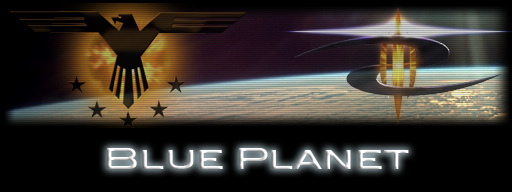Briefing texts (Tenebra)
| The following information has not been confirmed by Volition and is therefore not canon for the FreeSpace universe. |
|---|
WARNING: This article contains spoilers for the following storylines: Blue Planet: Age of Aquarius and Blue Planet: War in Heaven
| Blue Planet Briefing Texts |
|---|
|
Blue Planet: Age of Aquarius |
Contents
- 1 Intro
- 2 Act 3: Tenebra
- 2.1 Dreamscape
- 2.2 Nothing Is True
- 2.3 Everything is Permitted
- 2.3.1 Command Briefing
- 2.3.2 Briefing
- 2.3.3 Debriefing
- 2.3.3.1 Stage 1
- 2.3.3.2 Recommendation 1
- 2.3.3.3 Stage 2
- 2.3.3.4 Recommendation 2
- 2.3.3.5 Stage 3
- 2.3.3.6 Recommendation 3
- 2.3.3.7 Stage 4
- 2.3.3.8 Recommendation 4
- 2.3.3.9 Stage 5
- 2.3.3.10 Recommendation 5
- 2.3.3.11 Stage 6
- 2.3.3.12 Recommendation 6
- 2.3.3.13 Stage 7
- 2.3.3.14 Recommendation 7
- 2.3.3.15 Stage 8
- 2.3.3.16 Recommendation 8
- 2.3.3.17 Stage 9
- 2.3.3.18 Recommendation 9
- 2.3.3.19 Stage 10
- 2.3.3.20 Stage 11
- 2.3.3.21 Recommendation 10
- 2.3.3.22 Stage 12
- 2.3.3.23 Recommendation 11
- 2.3.3.24 Stage 13
- 2.3.3.25 Recommendation 12
- 2.3.3.26 Stage 14
- 2.3.3.27 Recommendation 13
- 2.3.3.28 Stage 15
- 2.3.3.29 Recommendation 14
- 2.3.3.30 Stage 16
- 2.3.3.31 Recommendation 15
- 2.3.3.32 Stage 17
- 2.3.3.33 Recommendation 16
- 2.4 One Future
- 2.5 Her Finest Hour
- 2.5.1 Command Briefing
- 2.5.2 Briefing
- 2.5.3 Debriefing
- 2.5.3.1 Stage 1
- 2.5.3.2 Recommendation 1
- 2.5.3.3 Stage 2
- 2.5.3.4 Recommendation 2
- 2.5.3.5 Stage 3
- 2.5.3.6 Recommendation 3
- 2.5.3.7 Stage 4
- 2.5.3.8 Recommendation 4
- 2.5.3.9 Stage 5
- 2.5.3.10 Recommendation 5
- 2.5.3.11 Stage 6
- 2.5.3.12 Stage 7
- 2.5.3.13 Recommendation 6
- 2.5.3.14 Stage 8
- 2.5.3.15 Recommendation 7
- 2.5.3.16 Stage 9
- 2.5.3.17 Recommendation 8
- 2.5.3.18 Stage 10
- 2.5.3.19 Recommendation 9
- 2.5.3.20 Stage 11
- 2.5.3.21 Recommendation 10
- 2.5.3.22 Stage 12
- 2.5.3.23 Recommendation 11
- 2.6 Eyes in the Storm
- 2.6.1 Command Briefing
- 2.6.2 Briefing
- 2.6.3 Debriefing
- 2.6.3.1 Stage 1
- 2.6.3.2 Recommendation 1
- 2.6.3.3 Stage 2
- 2.6.3.4 Recommendation 2
- 2.6.3.5 Stage 3
- 2.6.3.6 Recommendation 3
- 2.6.3.7 Stage 4
- 2.6.3.8 Recommendation 4
- 2.6.3.9 Stage 5
- 2.6.3.10 Recommendation 5
- 2.6.3.11 Stage 6
- 2.6.3.12 Recommendation 6
- 2.6.3.13 Stage 7
- 2.6.3.14 Recommendation 7
- 2.6.3.15 Stage 8
- 2.6.3.16 Recommendation 8
- 2.7 Universal Truth
- 2.8 War in Heaven
Intro
Icarus
Mission filename: bp2-17.fs2
Debriefing
Stage 1
This is her? Good. You can wait outside, Falconer. Sublieutenant, I am Al-Da'wa. Welcome to the Masyaf, primary asset for the Fedayeen: the Federation's black ops contingency for situations of extreme crisis. We've been watching you with -
THIS MAN IS NOT WHAT HE SEEMS. HE IS MANY.
Are you with me? Sublieutenant Laporte, ATTEND!
Good. I understand it took the threat of force to move you from your Captain's side. Our medics will do everything they can - for her and for the rest of your crew. Your casualties will be shuttled to the radiation trauma unit at Two Fleet Headquarters, and now that we have the Indus' drive back online, the spaceframe can be worked up. She may even fight again.
Can we say the same of you?
I understand your hesitation, but indecision is fatal. I am offering you a choice here. You can follow your captain's husk around until she decides whether to live or die. You will be a spectator in that fight, a waste of talent and potential. You can spend your days on meditation and introspection, following the flags of a philosophy that has no place in this war.
Or you can follow the truth. A truth that I think you're well aware of by now. That's what your father always asked of you, isn't it? To pursue satya above all else.
You are not Ubuntu. You never were. You are a born killer, like everyone else aboard this ship. And like so many of us you hear the whispers of the apocalypse rising from the ruins of this war. You may hear them the clearest of all of us.
If you want to waste yourself, by all means, follow your heart and back out of this room. But if you want to understand the truth, if you want to discover the true stakes of this conflict and shape the endgame of human existence - then you belong here.
We are the Fedayeen, last remnants of mankind's collective past, guardians of our collective future. This is the place where you can do the most good.
She sent you away for a reason, Laporte. Don't betray her last wish.
Falconer, take her to the Red Room. Initiate her.
Recommendation 1
Go with him. He will bring you to me.
Act 3: Tenebra
Dreamscape
Mission filename: bp2-dreamscape.fs2
(Note: This mission repeats after every mission until bp2-22.fs2 "Eyes in the Storm". All instances after the first have the same briefing: just Briefing 3, below.)
Briefing
Stage 1
My name is Falconer. You're Laporte, I know. I'm here to brief you.
No. Stay there. Stay in bed. You see that wire in the back of your head? That's connected to the DNI implants in your spine and brain. We've upgraded them.
Why? Good question. Lean back. I'm going to give you an injection.
That? That was a sedative.
Stage 2
Right now, as we speak, you're being connected to CASSANDRA. It's building a link to your mind, tasting your neurons, learning to read and induce.
What is CASSANDRA? I don't know, exactly. It's a computer, a mainframe. It runs simulations that guide the Fedayeen. They're accurate, insane accurate. Like prophecy. No, no, it's not intelligent, it can't think. It's a tool.
A weapon.
And it hosts our dreamscape. The place we go when we sleep.
Stage 3
(Note: This briefing stage does not show up during the first instance of this mission.)
If you prefer to return to the action, you can leave the Dreamscape immediately by approaching the exit gate.
Nothing Is True
Mission filename: bp2-18.fs2
FICTION VIEWER
Personal Log, Noemi Laporte
I left Simms and I went with these Fedayeen into their ship, this surreal circus of a ship, this
[THIS FILE HAS BEEN LEFT OPEN FOR ONE HOUR. SAVE AND QUIT?]
[USER CANCELLED]
They have me in this red room, red walls, red lights. I don't know how long it's been. Guessing more than two weeks. They've taken out most of the cables and IVs; I'm down to a wire in the back of my neck. There is exercise equipment and I use it. Have to stay strong.
People come and talk to me and they all say their name is Al-Da'wa even though the faces and the bodies and the sexes keep changing.
I've had the strangest dreams. Ken is loud in my sleep, whispering about the end of the world. I wake up choking on blood and caked in ash. Sometimes the nightmares do not stop when my eyes open. A man named Sam ran from me and I chased him through crystal halls into a place where two women screamed his name and died. He threw me back into wakefulness and I can't even remember his face.
Simms. The Wargods.
Spent a long time mourning. Never wanted to sit in a cockpit again. Never wanted to fight.
Done with that. Almost broke; didn't. Won't now, won't ever. I have a mission:
1) Find out what the hell is happening in my head. 2) Finish my list. 3) Find Simms. 4) End the war. One way or another. 5) If Ken is real: stop whatever is about to happen.
And a list of names. Going to be thorough about this list.
Targets: 1) Admiral Anita Lopez, GTD Carthage 2) Sergei Gwilym, Gaian Effort 3) The traitor in the UEF who sold out Elder Taudigani (who?) 4) Admiral Chiwetel Steele, GTD Atreus 5) Rear Admiral Verena Leinonen, GTD Imperieuse 6) Secretary-General Dmitri Toqueville, Galactic Terran Assembly
They told me to push this button when I was ready to leave the room. So: here we go.
Command Briefing
Stage 1
Masyaf Secure Net - Message Received
Sender: Al-Da'wa (authenticated x8t8oo2g569: timestamp discrepancy)
I wrote this message six hours ago, before you had decided to leave the Red Room. When you read it, you will be in your new bunkroom, waking from the dreamscape. Ready to fight.
This may seem like prophecy. It is not. The future is determined by its past. Know the state of the board and the rules of play, and you know what is yet to come. Predicting the actions of one woman is difficult, but not beyond our CASSANDRA mainframe, or beyond me.
This talent for simulation also tells us where and when to strike to alter the course of the war.
Stage 2
I know that you need answers. Why you're here, what we want, and above all, what you are.
You will learn these things. They are secondary. You must master that which makes you Fedayeen: the capacity for instantaneous, unrestrained violence, and the ability to wield that capacity instead of being wielded by it. You must be ready to commit atrocities if necessary, and you must nonetheless understand that they are atrocities.
There are no rules. Nothing is true. All actions are permitted. But not all actions are correct. In every moment, you must find the shortest path to our ultimate goal, and use every method at your disposal to achieve it. Ruthlessness, mercy, torture, succor, hatred, compassion: these are all tools, to be deployed as they are needed.
Our objective in the span of eons is the survival of mankind. The Council of Elders has made it clear to us that if the United Earth Federation is lost, that objective will fail. We intend to learn why.
Stage 3
Recent events left you critically damaged. You may feel that our prospects in this war are equally crippled. But we have a new asset.
We count amongst our ranks four Vasudan pilots, stranded in Sol after they helped destroy the Lucifer. Like the Terran pilot that led the attack, their appreciation of the Shivan threat led them to help found the Fedayeen.
Days before the Fall of Jupiter, they left Sol on the invitation of Emperor Khonsu II. Once they reached Aldebaran, these Fedayeen completed a pact that began with secret radio transmissions between Alpha Centauri and Earth thirty years ago. The Hammer of Light has come to our aid. Their agents are everywhere, and their enemies are ours as well. We have access to a fanatically loyal intelligence network built deep into the fabric of the GTVA's military.
The critical moment of the war is upon us. The Elders have at last authorized us to act without restriction.
Stage 4
Your coordinator and fellow operators will prepare you for your first mission.
You are no longer Ubuntu; some would say no longer human. Succeed in this sortie, and you will become one of us.
Al-Da'wa
Stage 5
MASYAF PRIORITY COMMUNIQUE
Personal Distribution, Eyes Only
FROM: Thorn (cassandra4393)
I'm Thorn. Dreamscape info doesn't always stick, so here's the short version: I handle tactical prep for your wing and liase to the CASSANDRA simulation unit. Don't ask to see CASSANDRA. It won't happen.
We're still hunting the mole inside the Federation that tipped Steele off to your meeting with the Vasudans. We believe this same mole also leaked details of the attack on the Carthage. We know that this mole must be positioned highly, perhaps close to Admiral Netreba. I'll keep you updated.
I have no news for you about Captain Lorna Simms. But I know about your list. It would be my pleasure to help you reach the bottom.
Stage 6
MASYAF PERSONAL - EYES ONLY - FROM: Kovacs
You're about to become a Fedayeen operator, and I have to warn you up front: whatever else you might become in this life, you'll always be a Fedayeen operator. It marks you.
You've heard the stories. Black ops killers. Spies. Torturers. They're true, but not complete. The Elders made us, just as they made Ubuntu. And if the Federation is all they hoped humanity could become, well, we're all that they feared we might have to.
Falconer, Vidaura and I will fly with you. If you talk, we'll listen. If you break, we'll pick up the pieces. There are no ranks between Operators. Performance is what matters. Bringing you in was a gamble, Laporte. But what isn't?
Prep is underway for our first op together.
Stage 7
Ainsarii Strike Fighter (Stealth)
Pilot's Reference - Opening Abstract
The Ainsarii is the latest descendant of the stealth fighter program initiated by Galactic Terran Intelligence before the Isolation. Produced on eccentric-orbit asteroid workshops, the Ainsarii combines the speed and agility that Fleet pilots demand with next-generation weapons systems such as the Sidhe molybdenum shrapnel weapon and the UX Accelerator light antimatter massdriver.
The Ainsarii carries a full stealth suite, from low-observability hull design to active countermeasures. Only Charybdis or Setekh AWACS, or the Terran Aurora fighter, can consistently detect it.
Ainsarii pilots must treat their large, vulnerable ship as the assassin it is: making quick, lightning attacks and retreating to repair and rearm.
Stage 8
Reference Continues
The Ainsarii serves as a testbed for several experimental technologies now entering broad deployment.
You will be authorized to carry two such flight systems.
The Cellular Ammunition Pack replaces one of your primary weapon mounts with fast-load packs for your internal secondary bays. Fire it to reload your secondaries.
The Repair System includes a reserve of coagulating polymer similar to that used by support ships. When selected, it will drain your ship's weapon energy and gradually scab over damaged armor, repairing your fighter.
Stage 9
MASYAF PRIORITY COMMUNIQUE
distribution HOLMES, keyword SHADOWFAX, source CASSANDRA
FROM: CASSANDRA analysts
TO: ALL OPERATORS
Current estimate:
19 days plus or minus 5 days until Steele attacks Earth.
Briefing
Stage 1
Let it be noted in the log that at 1445 ship's time, the pilots of Falcata Wing completed praxis review of their tactical orders. Pilot suggestions were implemented as noted in the log.
If there are no further remarks from the operators or the coordinators, I will proceed with final briefing. Let the voiceprint confirm that I am Analyst Thorn and that I am under no duress or coercion.
Stage 2
Admiral Steele's final attack on Earth is imminent.The Council of Elders has authorized unlimited autonomous operations to buy time for the implementation of an utterly classified end-state contingency.
Our strategic objectives are to hamper GTVA buildup and to lay the groundwork for a plan to destroy the alliance between Admiral Steele's SOC operatives and the Gaian Effort Kostadin Cell. Our tactical objective is a Vasudan convoy, Bellwether 4.12. Our Hammer of Light contacts have passed us the convoy's jump schedule.
Stage 3
Emperor Khonsu's military continues to provide Admiral Steele with logistical support. Fleet assets cannot attack this convoy without drawing the Vasudans further into the war.
The convoy carries Terran aircrews fresh from the STEP flight school, as well as veteran warship officers returning from training rotations. Eliminating these targets will strike a major blow to enemy morale and offensive readiness.
The convoy will enter the Sol system at 2215 tonight. Current orbital patterns make a direct jump from the node to Artemis Station impossible. The convoy will instead jump to a safe point south of the ecliptic plane, where it will recharge for nine minutes. This will be the killing field.
Stage 4
Bellwether 4.12 is lightly escorted. The Vasudans hope to keep their military commitment in Sol minimal. But they do fear Gef attack.
The Tabia AWACS carries the Neith protocol. This allows the convoy ships to network their weapons into a formidable defensive grid. The Tabia can also detect our Ainsarii, punch transmissions through the jamming that we will use to block distress signals, and jam the seeker heads of most Gef antiship weapons.
The Tabia is our first target. We will expend human assets to destroy it.
Stage 5
We maintain a stock of captured Gaian Effort pilots, including several from the Kostadin Cell. Several of these pilots have agreed to assist in our attack in exchange for their freedom.
Deploy the pilots of Kukri Wing to destroy the Tabia. Their ejection seat thrusters have been replaced with high-yield explosives to ensure their compliance. Their Warhammer torpedoes carry top-of-the-line home-on-jam seekers to defeat the Tabia's ECM.
Once their job is done, we suggest detonating the charges to sanitize these assets. It is critical that some Gaian Effort fighter debris be discovered on the scene.
Stage 6
The Vasudan convoy will detect the incoming Scimitars of Kukri Wing and report a small Gaian Effort attack. This will be the last transmission the convoy ever sends.
Once the AWACS is destroyed, Midwinter 5-1 will jam all further transmissions. Your stealth fighters will have free rein. Kill everything. Allow no Vasudan ships to escape. For our ruse to work, Admiral Steele must believe that the convoy was destroyed by his own Kostadin Cell.
Midwinter 5-2 will provide escort to the ECM asset. If necessary, you can order it to engage convoy elements. This Custos patrol combatant variant carries light antimatter munitions and fighter-grade mass drivers.
Stage 7
If our Gaian Effort assets fail, there is an alternative. The Hammer of Light has supplied us with a potent military virus designed to cripple Vasudan tactical systems. You can approach the Tabia alone and upload this virus, crashing the convoy battlenet.
Upload the virus by scanning the target vessel. The Tabia is not the only possible target. The virus will also disable the magnetic bottles of the cruisers' beam and pulse weapons, taking them offline. Scan the Vasudan cruisers to disable their heavy weapons.
Stage 8
This virus has one last crucial role to play. We we will use the Vasudan gas miners as improvised bombs. By infecting the Chi wing gas miners with the virus, you can disable their onboard safeties, allowing volatile gases to mix and converting them into makeshift warheads.
Scanning an Anuket will prime it to detonate. Destroy it with weapons fire to trigger the blast. Try to scan all four miners before you detonate any of them. Once you trigger a detonation, the Vasudans will realize the miners are dangerous. They'll break formation and scatter. Isolated, they should be easy targets, but don't let them scatter too far.
Stage 9
By destroying this convoy, we slow Steele's buildup. By framing Kostadin Cell for the attack, we avoid Vasudan recrimination and lead Admiral Steele to believe that his own Gaian Effort allies are playing both sides of the war, plundering Vasudan convoys for their own benefit.
Operators, you now have tactical autonomy. Be prepared to launch at five minutes' notice. Al-Da'wa will be supervising this operation via secure comm, but Midwinter 5-1 will be the tactical command vessel.
Stage 10
Operational Review
Destroy the Tabia with Kukri wing, or sneak in alone and scan it. Infect all four gas miners by scanning them, then detonate them using your guns or your wingmen. Mop up the survivors before they jump out.
Midwinter 5-2 is available to provide heavy fire support on your ship orders menu.
Debriefing
Stage 1
Masyaf Internal Communique Operational Impact Assessment
CASSANDRA projections and coordinator analysis of this outcome concur that this mission was a qualified success.
Hammer of Light sources within the Alliance confirm that the convoy's last received transmission was their contact report with Gaian Effort forces. Admiral Recamai is convinced that the Gaian Effort overwhelmed Bellwether 4.12, and he is furious with Admiral Steele for supplying faulty intelligence indicating that the Gefs were not a major threat.
Terran-Vasudan relations have been weak for several years now, and the two militaries are largely segregated and mutually distrustful. This should help to further drive a wedge between them.
Admiral Steele's SOC advisors are beyond HoL penetration, but all signs suggest that they have concluded that the Kostadin Cell is attempting to play both sides of the war for its mutual advantage. We believe that Special Operations Command will withdraw support of the Kostadin Cell and may even move against it in retaliation for this attack.
We destroyed the frigate Ridwan's Beta wing. This was an act of fratricide, a tragedy. But it also perplexed Vasudan investigators, who have correctly concluded that these Federation pilots died attempting to protect the convoy from Gef attack. Remember what we took from them, and what it earned.
Masyaf Personal Sender: Vidaura
You did well, Laporte. On that much Kovacs, Falconer and I all agree, and we agree on very little.
Welcome.
Recommendation 1
Personal Log, Noemi Laporte
Killed three Federation pilots.
Was it necessary? Not sure. Not sold. Al-Da'wa seemed to think it was worth it, to make the Vasudans think the UEF was trying to help them out. Vasudans respond well to honorable death.
He's got all those analysts and that mystery supercomputer CASSANDRA to back him up. Maybe I should just...not question. Accept that it's right, even if it feels wrong.
But that's not what he wants, is it? He wants skeptical atrocities. He wants us to question our own horrors and yet enact them without hesitation.
It's like Ubuntu from hell.
Stage 2
Masyaf Internal Communique Operational Impact Assessment
Falcata Wing's stealth fighters were positively identified by hostile forces. Sources within the Alliance confirm that this identification was transmitted clear of the AO and received by both Artemis Station and the GVD Shepseskaf.
Our attempt to disguise this attack as a Gef strike against the Vasudans has failed.
CASSANDRA projections indicate that the Vasudan Imperium will declare war against the Federation within six days, plus or minus two days.
Our botched execution of this operation has effectively condemned the Federation to defeat. This is the greatest failure in Fedayeen history. Analysis of tactical data suggests the failure point was Falcata 1, Noemi Laporte.
Recommendation 2
Don't allow any of your wing to get in range of the AWACS before you either upload the virus by scanning it or destroy it with Kukri wing.
If you use the viral approach, don't forget to destroy the Tabia with Midwinter 5-2 or the Gefs afterward.
Stage 3
Masyaf Internal Communique Operational Impact Assessment
Elements of the Bellwether 4.12 convoy escaped the field of engagement. According to sources in the Alliance, these ships positively identified their attackers as Federation stealth fighters.
Our attempt to disguise this attack as a Gef strike against the Vasudans has failed.
CASSANDRA projections indicate that the Vasudan Imperium will declare war against the Federation within six days, plus or minus two days.
Our botched execution of this operation has effectively condemned the Federation to defeat. This is the greatest failure in Fedayeen history. Analysis of tactical data suggests the failure point was Falcata 1, Noemi Laporte.
Recommendation 3
Infect all four Anuket miners with the virus by scanning them. Then use your wingmen to destroy them all. Use your wingmen and the Midwinter gunship to mop up the survivors.
Stage 4
Masyaf Internal Communique Operational Impact Assessment
Elements of the Ridwan's fighter wing escaped the field of engagement. These ships positively identified their attackers as Federation stealth fighters. This identification was passed through Second Fleet chain of command and at some point was leaked to the Alliance.
Our attempt to disguise this attack as a Gef strike against the Vasudans has failed.
CASSANDRA projections indicate that the Vasudan Imperium will declare war against the Federation within six days, plus or minus two days.
Our botched execution of this operation has effectively condemned the Federation to defeat. This is the greatest failure in Fedayeen history. Analysis of tactical data suggests the failure point was Falcata 1, Noemi Laporte.
Recommendation 4
Someone needs to do the dirty work. Kill the three Ridwan fighters, or give your wingmen permission to carry out the deed.
Everything is Permitted
Mission filename: bp2-19.fs2
FICTION VIEWER
Personal Log, Noemi Laporte
'If you are Fedayeen, you've always been Fedayeen.'
That was all I got. Postflight, medical, debrief, damage assessment on the convoy hit, strategic ram assessment, initial projections on Steele's countermove (there's always a countermove), and then while I'm showering, this scarred Indo-Polish brute cuffs me on the shoulder and says it. "If you are Fedayeen, you've always been Fedayeen." Then he ducks out and leaves, still dripping.
I turned to Kovacs and asked who the hell that was. "That was Al-Da'wa," he said. "Welcome to the lion cage. I guess we've been waiting for you."
So I'm in now, part of their psychopathically utilitarian meritocracy. No ribbons, no ceremony, just a punch on the shoulder and that gem of a benediction. Maybe the ceremony was the part where I did nothing to stop the murder of three of my own people.
Shit happens, right? Like that joke: what's the difference between the ship's surgeon and the mortician? Well, they're both going to get blood on the deck, but one of them doesn't have to worry about getting it off his hands before he starts on the next guy. When there aren't going to be any survivors it stops feeling like murder. Just a transaction. Spend lives, obtain goal. There's a certain Admiral who understands that logic.
Felt good to get back in the cockpit. The Ainsarii handles well. Stealth capability is remarkable. Riding on a few tons of antimatter ordnance, that's also remarkable. I could remark on that at great length.
Al-Da'wa? How can it have been Al-Da'wa? He was a little plumber guy, not a sumo star with acid burns. He keeps changing. It doesn't make any sense, unless he's some kind of master of disguise, but it wouldn't be the first time I've felt that way on this ship. Sometimes it feels like their dreamscape is bleeding into reality here. Uniform discipline is nonexistent, the operators barbecue lamb in the aft environmental trunk, and Thorn and her fellow analysts vanish into their Frame 16 fortress for hours at a time, communing with CASSANDRA - the simulator mainframe we never get to see and which is, for reasons unknown, guarded by a platoon of combat armor.
Going to take a piss. Pause log.
Resume.
Bellwether 4.12. Pretty name. A civilization of philosophers, artists, and scholars, huh? That's what we wanted to be, too. We should have been on the same side of this war, but reality got in the way and now they're just a new kind of chemistry in the blast spectrum. If they ever find out what really happened out there it'll mean the end of the Federation, but hell, that's basically status quo these days.
Going to build some rapport with K, Falconer and Vidaura. Weird chemistry between them, like sharks cruising together because they're after something they can't take down alone. Vidaura keeps trying to open me up and though I know I'm tempted I can already tell she's the most dangerous of the bunch.
That's what this whole place is like. A federation of sharks.
Command Briefing
Stage 1
MASYAF PRIORITY COMMUNIQUE
Personal Distribution, Eyes Only
FROM: Thorn (cassandra4393, timestamp discrepancy)
CASSANDRA has identified the mole who sold Taudigani and your Wargods to Steele.
Previous simulations never produced the name because it was on an exclusion list. People who were implicitly trusted.
Looking back, it's obvious. Who was supposed to go on the Shepseskaf mission, but bowed out? Who was close to Admiral Netreba, and thus to Two Fleet planning data?
The traitor is an Elder. Svetlana Henriksson.
Stage 2
Masyaf Secure Net
Message Received
Sender: Al-Da'wa (authenticated x8t8oo2g569)
Thorn's message went out to you two hours ago. I apologize for delaying it, but the information had to remain compartmentalized until we could capture Henriksson.
She was on Luna as of one hour ago. Unfortunately, our attempt to secure her failed. An SOC unit captured local transit and extracted her.
Our tails report that she was moved to the corvette Fortitude for medical treatment, but the Diomedes-class corvette evaded them with a series of jumps.
Henriksson possesses secrets even I do not, including the details of the Elders' end-state contingency for this war.
I have unilaterally authorized her termination.
Stage 3
Message Continues
Henriksson is a physicist and statesman of considerable repute. Her personal records indicate that she was motivated by a desire to end this war rapidly and decisively. She saw the Alliance as the inevitable victors.
She expresses regret for the loss of Elder Taudigani, but contends that something termed 'Shambhala' is 'a reprehensible gamble with the lives of billions and possible extinction'.
If she reaches Artemis Station, the sacrifices we have made to enact the Elders' plan will be rendered meaningless.
I will brief you personally on the interception. Meet me in Briefing E. Look for a woman with short red hair.
Stage 4
MASYAF PRIORITY COMMUNIQUE
distribution HOLMES, keyword SHADOWFAX, source CASSANDRA
FROM: CASSANDRA analysts
TO: ALL OPERATORS
Current estimate:
18 days plus or minus 3 days until Steele attacks Earth.
Briefing
Stage 1
Our tails lost the GTCv Fortitude, carrying Svetlana Henriksson, when it made two sequential jumps towards the edge of the system. The ship is now recharging its jump drive.
We believe that Henriksson was badly injured during the extraction. She will be moved directly to Artemis Station or the GTD Atreus for treatment and debriefing. The Fortitude will jump in at safe transit range, to prevent misjump in such a busy traffic area, and deploy transports under heavy guard. Henriksson's wounds are too severe to wait for the corvette itself to approach Artemis.
You will take a single Ainsarii. identify the transport carrying Henriksson, and kill her.
Stage 2
While we have access to many GTVA encryption keys, we do not have them all. Your first target is Artemis Station's comm subsystem. Scan it to secure keys for the local net. Our agents left backdoors in place in the station's systems before it was abandoned.
You will then identify the transport carrying Henriksson. Don't assume that it will launch from the Fortitude. Another convoy is due to arrive within the next half hour, and the Fortitude may have used one of its transports to move Henriksson in among them.
Both transport groups will make their run for Artemis simultaneously. You will need to use ESM equipment aboard your ship to locate Henriksson. Instructions follow.
Stage 3
Listen for transmissions between Artemis or the Atreus and convoy elements. When your ship is aimed at a transport sending a message, the signal detection meter will spike.
Wait until you hear a message from or regarding Henriksson. Observe which transport gets you a signal spike at this time. This ship will be carrying the target. Make sure to disregard simple traffic messages.
The closer you are to a transport group, the easier it will be to determine which one is transmitting. But don't stray into the path of the escort fighters. They may identify you visually.
Stage 4
Your next tool is Artemis Station herself. When the war started, we installed backdoor programs into the systems of all assets the GTVA might capture. This included Artemis Station. These backdoors have remained unused, because exploiting them would lead to their rapid detection and removal.
Obviously the encryption keys in the comm subsystem are your first target. Other subsystems, however, may yield further assets - valuable data or access to networked weapons systems.
Stage 5
Think carefully about how to arm your Ainsarii stealth fighter. Once you reveal yourself, the transports will jump to a safe zone almost immediately. Consider anti-subsystem missiles to disable the transport. EMP missiles may also scramble escort fighters, giving you precious seconds to get away.
We have attached a navigational buoy to your transport. Deploy it near the convoy group containing the target, then activate it at your discretion. A transport loaded with a comet-cracker warhead will jump in and set a collision course for Artemis. The station will most likely scramble the nearest wing to intercept.
If you position the beacon correctly, the Elder's escorts will go for it, giving you a window to take your shot. But once you've deployed the transport, expect Artemis to go to high alert.
Be careful to position the beacon closer to the Elder's escorts than any other wing, or the transport will be wasted.
Stage 6
When you strike, be quick about it. Energy discharge from your weapons will render you easily targeted. Without any other friendly assets to provide ECM support, any AWACs in the area will get a lock on you and relay it to every ship. Their alert system can even track missile launches, but it will take time for them to backtrack the origin.
Remember, revealing yourself will also cause any non-combatant ships to evacuate to an alpha site. If you spook the transports by attacking them, they will do the same. Since the transports are small, their subspace drives take little time to charge. This is why you must use disable the target ship. Shrike missiles may be the easiest solution.
Stage 7
Exfiltration is key. This is not a suicide mission, and I have no desire to lose such a promising asset.
Once you are revealed, you have several options. You can simply outrun hostile forces and jump clear once you have a safe margin. But trying to jump too quickly will get you killed - hostile weapons fire will interrupt the jump sequence and leave you helpless.
Disabling any AWACS radars will eliminate their locks on you, but GTVA fighters will still detect any weapons fire after that point.
Your best option may be a total systems shutdown. Disabling all emissions, drives, subspace inertial couplers and telemetry will leave you utterly stealthy, breaking any lock on your ship and allowing you to glide free on a ballistic trajectory. Make sure you're moving away from Artemis when you go ballistic.
However, this tactic will not stop visual acquisition. You'll need to get a lot of distance from hostile fighters before you can successfully attempt it.
Stage 8
You may discover other methods of engaging the target on-site. If you get access to networked weapons systems, you may be able to subvert them if you first disconnect them from their local control.
Let's review.
Infiltrate Artemis. Secure keys from its comms subsystem. Identify the Elder's transport via ESM. Draw the escorts off with the decoy transport. Disable the transport's engines.
Kill her. Evade and escape.
Debriefing
Stage 1
You abandoned the mission before your target even arrived. Deliquency of this magnitude can only be attributed to a fundamental failure of your sanity.
I can only conclude that Nagari intrusion into your psyche has damaged you profoundly. You will be moved into CASSANDRA for analysis.
Recommendation 1
Do not abandon the mission before completing your objectives.
Stage 2
You abandoned the mission before eliminating your target. While you were operating in a high-risk environment, and both your craft and your own person are extraordinarily valuable, the consequences of failure outstrip the benefits of judicious retreat.
Elder Henriksson has informed Admiral Steele of the nature of the Elders' plans. I am told that the end of the Federation is at hand, and total surrender is the only remaining resolution.
Recommendation 2
Identify Henriksson's transport and destroy it.
Stage 3
You failed to make a single aggressive move towards your target. Perhaps you did not see an opening. Perhaps you failed to comprehend the magnitude of the stakes.
Elder Henriksson has informed Admiral Steele of the nature of the Elders' plans. I am told that the end of the Federation is at hand, and total surrender is the only remaining resolution.
Recommendation 3
(Note: This is identical to Recommendation 2, above.)
Identify Henriksson's transport and destroy it.
Stage 4
You botched the attack on Elder Henriksson's transport, allowing it to escape. Admiral Steele has already rendezvoused with the ship at a fallback position.
We can only assume that Elder Henriksson has informed Admiral Steele of the nature of the Elders' plans. I am told that the end of the Federation is at hand, and total surrender is the only remaining resolution.
Recommendation 4
Disable the transport with Shrike missiles before attacking it.
Stage 5
Whatever secrets Elder Henriksson intended to deliver to Steele, they died with her. The security of the Federation's end-state contingency remains intact, and while it is possible that additional moles exist, the Council itself is secure. We can now operate with enhanced freedom.
You performed well in a hazardous environment under tremendous pressure, and in doing so, lived up to the expectations placed on the most reliable of operators. I am pleased.
Your creativity in the execution of your mission is to be commended. Subverting the local Mjolnir network to accomplish your task was inspired, and it has forced a complete review of software security across the Alliance.
Admiral Steele's reaction to the loss of such a critical asset has been outwardly restrained. But make no mistake: there is a shadow war underway in the halls of power on both sides of this war. Our agents and their agents, our stealth ships and theirs, are hunting each other in offices and dark places at this very moment.
He sees us as a threat now. He knows he has met an equal.
Recommendation 5
Personal Log
Noemi Laporte
One down.
Stage 6
Whatever secrets Elder Henriksson intended to deliver to Steele, they died with her. The security of the Federation's end-state contingency remains intact, and while it is possible that additional moles exist, the Council itself is secure. We can now operate with enhanced freedom.
You performed well in a hazardous environment under tremendous pressure, and in doing so, lived up to the expectations placed on the most reliable of operators. I am pleased.
Your diligent execution of the mission is to be commended. Executing the attack without use of the decoy was risky, but you judged the odds and evaluated correctly.
Admiral Steele's reaction to the loss of such a critical asset has been outwardly restrained. But make no mistake: there is a shadow war underway in the halls of power on both sides of this war. Our agents and their agents, our stealth ships and theirs, are hunting each other in offices and dark places at this very moment.
He sees us as a threat now. He knows he has met an equal.
Recommendation 6
(Note: This is identical to Recommendation 5, above.)
Personal Log
Noemi Laporte
One down.
Stage 7
Whatever secrets Elder Henriksson intended to deliver to Steele, they died with her. The security of the Federation's end-state contingency remains intact, and while it is possible that additional moles exist, the Council itself is secure. We can now operate with enhanced freedom.
You performed well in a hazardous environment under tremendous pressure, and in doing so, lived up to the expectations placed on the most reliable of operators. I am pleased.
Your diligent execution of the mission is to be commended. You executed the attack with textbook precision.
Admiral Steele's reaction to the loss of such a critical asset has been outwardly restrained. But make no mistake: there is a shadow war underway in the halls of power on both sides of this war. Our agents and their agents, our stealth ships and theirs, are hunting each other in offices and dark places at this very moment.
He sees us as a threat now. He knows he has met an equal.
Recommendation 7
(Note: This is identical to Recommendations 5 and 6, above.)
Personal Log
Noemi Laporte
One down.
Stage 8
Whatever secrets Elder Henriksson intended to deliver to Steele, they died with her. The security of the Federation's end-state contingency remains intact, and while it is possible that additional moles exist, the Council itself is secure. We can now operate with enhanced freedom.
You performed well in a hazardous environment under tremendous pressure, and in doing so, lived up to the expectations placed on the most reliable of operators. I am pleased.
Your daring execution of the mission is to be commended. Executing the attack without use of either the decoy transport or alternative methods was risky, but your skill and discipline enabled you to succeed.
Admiral Steele's reaction to the loss of such a critical asset has been outwardly restrained. But make no mistake: there is a shadow war underway in the halls of power on both sides of this war. Our agents and their agents, our stealth ships and theirs, are hunting each other in offices and dark places at this very moment.
He sees us as a threat now. He knows he has met an equal.
Recommendation 8
(Note: This is identical to Recommendations 5, 6, and 7, above.)
Personal Log
Noemi Laporte
One down.
Stage 9
Examination of your flight data indicates your ship was never struck by hostile fire. I will make it quietly known amongst our operators that your skills are to be studied and emulated.
Recommendation 9
Personal Log Addendum, Noemi Laporte
Cool.
Stage 10
Even under considerable pressure to accomplish a critical task, you never lost sight of the strategic picture. Gathering data from all of Artemis Station's subsystems provided a treasure trove for CASSANDRA analysts.
Stage 11
Masyaf Internal
Loss Evaluation: Operator Noemi Laporte
Operator was destroyed before retrieving the Artemis Station comms keys.
Operator may have failed to heed the visual warning meter located just below the center of the HUD. She may have been spotted by a patrol.
Alternatively, operator may have stumbled into the AWACS near the Atreus, or prematurely discharged a weapon, leading to her detection.
Operator should have taken more care in approaching Artemis and scanning its comm subsystem.
ALL ASSETS NOTICE
distribution KHAN, keyword CALVARY, source LA CAMBE
Operator LAPORTE lost during attempted assassination at Artemis Station.
Cancel MARDUK. Cancel NABOPOLOSSAR. Effective on receipt.
Al-Da'wa directs EDDA activation at hash zero zero one five zero zulu.
Recommendation 10
Approach Artemis, dodging patrols and the AWACS, and scan the comm subsystem.
Stage 12
Masyaf Internal
Loss Evaluation: Operator Noemi Laporte
Operator was lost after retrieving the Artemis Station comms keys but before identifying the target transport.
Operator may have failed to heed the visual warning meter located just below the center of the HUD. She may have been spotted by a patrol.
Alternatively, operator may have stumbled into the AWACS near the Atreus, or prematurely discharged a weapon, leading to her detection.
Operator should have taken more care to avoid the patrols near the transports. To locate the Elder, Operator Laporte should have waited for transmissions between the target and Steele, then quickly looked at each convoy within 5 kilometer range and waited for a signal spike.
ALL ASSETS NOTICE
distribution KHAN, keyword CALVARY, source LA CAMBE
Operator LAPORTE lost during attempted assassination at Artemis Station.
Cancel MARDUK. Cancel NABOPOLOSSAR. Effective on receipt.
Al-Da'wa directs EDDA activation at hash zero zero one five zero zulu.
Recommendation 11
Don't despair - you're doing fine. Just be careful not to fly in front of any GTVA fighters. Watch the gauge at the bottom of the HUD; when it warns you of a visual detection, steer away!
If you're having trouble finding the Elder's transport, just wait for a message from Henriksson, then quickly look at the nearest convoy - within 4 or 5 kilometers. If you don't see a spike, check the other convoy. Look for the ship that gives you the biggest spike.
Stage 13
Masyaf Internal
Loss Evaluation: Operator Noemi Laporte
Operator was lost after identifying the Elder's transport, but without ever firing her missiles or deploying the decoy transport beacon.
Operator should have placed the decoy transport beacon (press 1) near the fighters guarding the Elder's transport to draw some of them away.
Operator should have locked Shrikes onto the target's engines from at least 1 kilometer away, and fired. Once the transport was disabled, Operator could have proceeded to destroy it with guns and escape.
ALL ASSETS NOTICE
distribution KHAN, keyword CALVARY, source LA CAMBE
Operator LAPORTE lost during attempted assassination at Artemis Station.
Cancel MARDUK. Cancel NABOPOLOSSAR. Effective on receipt.
Al-Da'wa directs EDDA activation at hash zero zero one five zero zulu.
Recommendation 12
Once you've identified the target transport, fire Shrikes at the transport's engines, dive in and kill it with guns, and run!
(If you can't make it far enough to jump safely, use the emergency shutdown toggle, Alt-X).
Stage 14
Masyaf Internal
Loss Evaluation: Operator Noemi Laporte
Operator was lost after identifying the Elder's transport and deploying the transport beacon, but without ever firing her missiles.
Operator should have placed the decoy transport beacon (press 1) near the fighters guarding the Elder's transport to draw some of them away.
Operator should have locked Shrikes onto the target's engines from at least 1 kilometer away, and fired. Once the transport was disabled, Operator could have proceeded to destroy it with guns and escape.
Once the transport was disabled, Operator could have proceeded to destroy it with guns and escape.
ALL ASSETS NOTICE
distribution KHAN, keyword CALVARY, source LA CAMBE
Operator LAPORTE lost during attempted assassination at Artemis Station.
Cancel MARDUK. Cancel NABOPOLOSSAR. Effective on receipt.
Al-Da'wa directs EDDA activation at hash zero zero one five zero zulu.
Recommendation 13
(Note: This is identical to Recommendation 12, above.)
Once you've identified the target transport, fire Shrikes at the transport's engines, dive in and kill it with guns, and run!
(If you can't make it far enough to jump safely, use the emergency shutdown toggle, Alt-X).
Stage 15
Masyaf Internal
Loss Evaluation: Operator Noemi Laporte
Operator was lost even after identifying the Elder's transport, placing the decoy beacon, and firing her missiles.
Operator may have been caught in the blast of her own missiles, or may have been shot down by escort fighters before she could take out the transport.
Operator may have needed to place the decoy transport farther away.
ALL ASSETS NOTICE
distribution KHAN, keyword CALVARY, source LA CAMBE
Operator LAPORTE lost during attempted assassination at Artemis Station.
Cancel MARDUK. Cancel NABOPOLOSSAR. Effective on receipt.
Al-Da'wa directs EDDA activation at hash zero zero one five zero zulu.
Recommendation 14
Tough break. Two of the escort fighters will remain with the transport even when you use the decoy beacon - just be quick, take your shots and get out before they can react.
Don't get caught in the blast of your own Shrikes.
You've got this, Operator. Don't give up.
Stage 16
Masyaf Internal
Loss Evaluation: Operator Noemi Laporte
Operator was lost even after identifying the Elder's transport and firing her missiles. She did so before the decoy transport arrived on the scene.
Because the escort fighters were still guarding the transport, the chances of exfiltration were slim.
Operator should have used the decoy transport beacon to call in the transport and distract the escort fighters.
ALL ASSETS NOTICE
distribution KHAN, keyword CALVARY, source LA CAMBE
Operator LAPORTE lost during attempted assassination at Artemis Station.
Cancel MARDUK. Cancel NABOPOLOSSAR. Effective on receipt.
Al-Da'wa directs EDDA activation at hash zero zero one five zero zulu.
Recommendation 15
Place the decoy transport beacon nearby, and summon the transport. Placing it behind the convoy (along their previous flight path) often works well.
Stage 17
Masyaf Internal
Loss Evaluation: Operator Noemi Laporte
Operator was lost even after successfully terminating the target. Defensive assets brought her down during her exfiltration.
Operator's best chance of successful exfiltration was to immediately afterburn away from incoming fighters at top speed (using her hotkeys to track the location of patrols). Once at a safe distance, she could have entered shutdown mode (Alt-X) and glided out of range, then powered back up and jumped free.
ALL ASSETS NOTICE
distribution KHAN, keyword CALVARY, source LA CAMBE
Operator LAPORTE lost during attempted assassination at Artemis Station.
Cancel MARDUK. Cancel NABOPOLOSSAR. Effective on receipt.
Al-Da'wa directs EDDA activation at hash zero zero one five zero zulu.
Recommendation 16
Tough break, Operator. You're almost there.
To get out alive, break off as soon as the transport blows, afterburn away at top speed, and keep power in your rear shields.
Once you've got some distance, power down with Alt-X and glide to safety. Power up when you're ready to jump clear.
Try it again. You can do this. And if you want another line of attack, try scanning more Artemis subsystems.
One Future
Mission filename: bp2-20.fs2
FICTION VIEWER
Personal Log, Noemi Laporte
There are two halves of me, running in parallel.
On the one hand:
I understand why Elder Svetlana Henriksson decided to commit high treason.
The Elders have always acted to guarantee the long-term survival and prosperity of humanity. They saved the Sol system from total systemic collapse after the Isolation. Reluctantly, they hurled the might of the Federation into war with the Alliance, because...well, because SOMETHING. They know something I don't. Ken told me if the Federation dies, humanity does. Did the Elders know that? Is that why they decided to fight?
Henriksson decided the GTVA was going to win the war, so she acted to cut the war short, so humanity could unite and begin rebuilding. She betrayed the rendezvous with the Vasudans and gave her colleague Taudigani to Steele. She was close to Admiral Netreba; she probably helped set up the Carthage trap.
You see? It was all for the greater good.
Fifty thousand Wargods and one of her friends in exchange for the unification of humanity and the end of this war. It's the same choice I made, just days ago, when my wing shot down innocent Federation pilots. They had to die for the greater good.
Svetlana Henriksson and I are one and the same.
On the other hand.
Karen. Olefumi. Genady. Albani. Fifty thousand people. Before them, the Vasudan deception, Elder Taudigani, the Luna domes, the Jovian convoys. Back when all this started, I kept protesting that the Tevs who perpetrated these crimes were just people like us.
Naivete at its finest.
Svetlana Henriksson was a traitorous monster. The Tevs she served are amoral, limp, compliant puppets worthy of only hatred, contempt, and the barrel of a gun. They invaded a peaceful star system and killed or drove mad countless people, including my dearest friends, my mother, and, I think, the woman I loved, in the name of some cold social projection and their own gibbering fear of the Shivans.
I pulled the trigger to kill Svetlana Henriksson without a sliver of remorse. I would do the same for any Tev.
If the worlds of the Alliance were ants beneath my feet I would -
Hey, Vidaura. No, just a log entry. I've been keeping this thing since Jupiter fell. Yeah, I'll be with you in a second. You're damn right I was on an op. Let's see what you three can get out of me.
Command Briefing
Stage 1
MASYAF PRIORITY COMMUNIQUE
distribution HOLMES, keyword SHADOWFAX, source CASSANDRA
FROM: CASSANDRA analysts
TO: ALL OPERATORS
Current estimate:
15 days plus or minus 4 days until Steele attacks Earth.
Briefing
Stage 1
I have declared this operation priority BANE. I will brief you personally. Security - leave us.
Four days ago, GTVA Special Operations Command began a series of punitive attacks on the Gaian Effort Kostadin Cell. We are now certain that our attempt to frame Kostadin for the destruction of the Bellwether convoy succeeded.
Other, more moderate Gef cells have cut ties, and Kostadin, once the most powerful Effort faction, now faces total collapse. The few surviving Kostadin ships have withdrawn to their home habitat. SOC assets continue to capture or exterminate Kostadin habitats and foundries.
Stage 2
Kostadin's charismatic leader, the Reverend Iain MacDuff, is cornered. He is a hardline fanatic, responsible for the genesis of the Gaian Effort fringe society. Even as other cells splintered away, he has kept Kostadin loyal to his radical ecoterrorist agenda.
With his power collapsing, MacDuff has ordered his followers to carry out a suicidal, last-ditch doomsday scenario, in the hope of finally achieving his dream: forcing humanity to abandon planetary homes and become Cometary Man.
Stage 3
When my agents in Kostadin delivered their report, we thought they had succumbed to hysteria. But the intelligence has been verified. MacDuff's intentions are far more terrifying than we had believed.
Within six hours, the Kostadin core habitat will, by means unknown, ram itself into the surface of Terra at velocities sufficient to cause a planetary extinction event. Earth's biosphere will be reborn in fire.
Stage 4
Ideally, we would strike the habitat with the full force of our Fleet. Unfortunately, subspace jumps depend on the local gravity well, and precise jumps to destinations so far from the Sun require hours to safely plot. Worse, the Gefs have seeded the area with gravity generators to hamper attackers.
Using data from our spies, CASSANDRA has identified a possible safe passage, but only small craft with considerable subspace agility will be able to plot an acceptably survivable jump in time. I am deploying a strike force to capture the core habitat, kill the defenders, and abort whatever plan MacDuff has initiated.
We believe the habitat will attempt to make a subspace jump. By the time you reach the mission area, there will be less than ten minutes left to abort the process.
Stage 5
The habitat is built out of a rocky Oort Cloud object of enormous size. Hundreds of thousands of Gef noncombatants make their homes aboard, either in the asteroid itself or in superstructure habitats. If we massacre these civilians, we will anger other Gef cells, but this is a secondary concern.
Our plan is to board the habitat and abort the jump. When you believe the approach is safe, call in the Andex with a team of boarding specialists, and escort it in to dock.
Unless you have another option, the primary command habitat should not be destroyed. We need to get our specialists into this habitat to deactivate the jump sequence.
Stage 6
Boarding the habitat will be risky, especially in the face of heavy Gef opposition. If a way could be found to destroy the jump system directly, this would be an acceptable alternative tactic. Unfortunately, we have no intelligence on the system.
If you arrive on the scene and find the Gef defenses too heavy for a boarding, you must find another way to destroy the habitat. Data gathered from Kostadin captives suggests a physical passage into the interior exists.
The choice between capture and destruction will be yours. The transport will jump in on your signal.
Stage 7
A matter of some personal interest to you, Operator. The habitat is guarded by many of the surviving military forces of the Kostadin Cell. A young man named Ivan Gwilym will lead the fighter corps. His father Sergei Gwilym worked closely with Steele and is, as I understand it, on your list.
The Reverend MacDuff's personal warship, named after - and, some say, built around - his late beloved wife, is also holding station near the habitat. This man is the tyrant who controls the Kostadin cult. If possible, eliminate him.
The Gef pilots you spared during the Bellwether attack have warned their comrades of our ruthlessness, leading Kostadin to station more warships at the habitat. Analyst Thorn's personality models suggest that there will be no retreat. Expect the defenders to fight to the death.
Stage 8
(Note: It is obviously impossible to see both this and Briefing 7 in the same playthrough.)
A matter of some personal interest to you, Operator. The habitat is guarded by many of the surviving military forces of the Kostadin Cell. A young man named Ivan Gwilym will lead the fighter corps. His father Sergei Gwilym worked closely with Steele and is, as I understand it, on your list.
The Reverend MacDuff's personal warship, named after - and, some say, built around - his late beloved wife, is also holding station near the habitat. This man is the tyrant who controls the Kostadin cult. If possible, eliminate him.
Analyst Thorn's personality models suggest that there will be no retreat. Expect the defenders to fight to the death.
Stage 9
We have granted you command of the UEC Vindicator, a heavily modified Custos patrol cruiser. The Vindicator contains state-of-the-art engine and weapons systems, and mounts a prototype generator capable of powering a cruiser-sized shield bubble. She is a Fedayeen ship through and through. Her like has never been seen in the GTVA nor the Federation.
Helm the Vindicator as you would a fighter. Your shield management keys will cycle through a list of your turrets. Use up and down to select turret banks, and left and right to set the mode. 'Track' follows your current target. 'Lock' follows a target you can designate with the mouse button. Auto engages targets automatically, including incoming warheads.
Stage 10
The Vindicator has several abilities, which you can select with the 1, 2, 3 and 4 keys.
1 is a shield boost for use in intense combat. 2 is a damage control system to repair your hull. It takes a long time to power up. 3 is a countermeasure system that will decoy incoming missiles. 4 is a power boost to your MHD thrusters that will grant you unlimited afterburners.
The Vindicator is the largest warship that can succesfully plot the transit to the Kostadin core habitat in time. Once you have successfully negotiated the passage and signaled, the Andex marine transport will attempt to follow your course.
Debriefing
Stage 1
Your mission was an abject failure.
The Gaian Effort habitat exited subspace in low Earth orbit. The jump shock sheared the habitat into fragments, but the high relative velocity of the debris slammed 90% of the resulting mass into Earth's southern hemisphere. Interception was impossible.
We now face a cataclysm nearly comparable to the loss of Vasuda Prime.
Damage reports are catastrophic. Tsunamis are still propagating across the globe. CASSANDRA projects final casualties in the billions and global nuclear winter.
This operation should have been a triviality, given the resources at your disposal. You had every motivation to succeed and you were well aware of the cost of failure.
I have nothing more to say. You acted, and these are the results. I cannot protect you from the condemnation of history.
Recommendation 1
The easiest way to stop the habitat from jumping is to enter its interior, destroy the reactor, and flee. Use the MHD thruster ability, #4 on the panel, to boost your speed.
If you want to take the habitat intact and save the innocents aboard, you will need to defeat the Morena MacDuff and both Gwilyms. If you can't take them all out in time, destroy the sentry guns around the command habitat, then call in the Andex and keep the Gefs occupied while it docks.
Stage 2
Don't look so surprised, Operator. I am still Al-Da'wa.
You prevented a planetary extinction event and nullified the Kostadin Cell as a meaningful strategic threat. The collateral damage included the lives of every citizen of MacDuff's cult-state.
Given the alternative, these losses are acceptable, but they are, nonetheless, tragic. We committed mass murder today. Reflect on that, even as you understand its necessity.
Ships from the Gaian Effort Greenfly Cell arrived on the scene shortly after your departure. We suspect that blame for Kostadin's extermination will lead to a freeze in relations with the less radical Effort cells. A task force is already working on a projection of the consequences.
I understand that the members of your wing are waiting to congratulate you on your success. And may I offer my own personal compliments, Operator. Your willingness to make a hard choice today means you have a future in command.
Recommendation 2
Personal Log, Noemi Laporte
Mass murder. What do I say to that?
I guess I say: they had it coming.
One more down.
Stage 3
Don't look so surprised, Operator. I am still Al-Da'wa.
You prevented a planetary extinction event and nullified the Kostadin Cell as a meaningful strategic threat. Capturing the habitat intact means that our analysts will be able to plunder Gef databases for intelligence - and possibly prove to the Vasudans that Steele was working with the Kostadin cell.
We do not have the manpower to seize Kostadin Habitat, so I have contacted the Gef Greenfly Cell, a moderate transhumanist element, to assume control in exchange for concessions. This relationship may prove of use in the near future. Greenfly was impressed by the care we took to avoid casualties aboard Kostadin, which is known as a cult-like prison state. We may some day be hailed as liberators. It is not often that we maintain the moral high ground in our work, Operator.
I understand that the members of your wing are waiting to congratulate you on your success. And may I offer my own personal compliments, Operator. Your willingness to make a hard choice today means you have a future in command.
Recommendation 3
Personal Log, Noemi Laporte
That was the tensest damn mission I think I've ever flown.
One more down.
Stage 4
The Reverend MacDuff escaped the destruction of his habitat. I am pleased to report, however, that Tev SOC operatives killed him less than thirty minutes later. You may remove that name from your list.
Stage 5
We also have intelligence that Sergei Gwilym, Kostadin's military leader, survived the engagement. This man was a hardline zealot, and it is unlikely he will ever find a power base again.
Stage 6
The loss of the boarding team is most regrettable. Those operatives were veterans of ten years of high-risk boarding operation, drawn from Sol's best. They may have been the finest close-quarters combatants humanity has ever seen. But they would be glad to know that you ultimately accomplished the mission.
Her Finest Hour
Mission filename: bp2-21.fs2
FICTION VIEWER
Personal Log, Noemi Laporte
Kostadin Cell paid the price for its collusion with Steele. When Sergei Gwilym's fighters attacked the Shepseskaf under a false Federation flag - and drove the Vasudans into supporting the Terrans - Kostadin sealed its own fate. You reap what you sow. We have to believe that, don't we? Actions have consequences. Do right, you grow and prosper. Do wrong, and you die, utterly and finally. Isn't that justice?
Look what tangled webs they weave: Steele orders the Gefs to attack a Vasudan logistics ship, and then frames our rescue effort as a covert capture attempt. Steele orders the Gefs to attack the Shepseskaf, and to act as if they're in Federation employ. The Vasudans buy it. Why shouldn't they? They wanted to believe him. They are a people of protocol and propriety, couched in a social system so intricate that only a man like Steele could game it.
Steele.
You don't kill that kind of man with grit and determination. I'm going to have to outthink him. Been doing my reading. He fought the Shivans, and he came back changed. He is brilliant, almost presciently so, and he builds plans intricate in their making and utterly precise in their execution.
That is his weakness. His traps are perfect, made to exquisite tolerances. They rely on the flawless action of all their components - whether the jump drives of the Atreus or the trust of his subordinates. Machines he can master, but people...his people must have doubts. Even as they stand in awe of his successes, they must balk at his gambles, his inexplicable decisions, his inhuman cold and calculation. If I - if we - can force him into a position where his approach is so outlandish, so shocking, that his underlings hesitate...the machinery of his design will stick.
And who among them is the weakest, the most human? The Fedayeen will know. CASSANDRA will know. I'll talk to Vidaura first; see what she sees.
Our weapons answer us without question. Our ships weather thermonuclear firestorms and still fly true. In this war the weakest weapons system is the human mind.
Who among his people is ready to break? Who doubts him?
It's almost hilarious, this struggle. Steele's soulless machinery, fighting a war triggered by mathematical projection and the need for control. Our Fedayeen, psychopaths harnessed to the common good, trained to go to any ends to secure the Federation's survival. No place for humanity in that equation. No reason to listen to morality when the stakes are so high. All means are justified.
Is this how the Shivans came to be? Remorseless, unpredictable, working towards a goal so distant and obscure that its victims never glimpse a hint of it?
Command Briefing
Stage 1
Masyaf Secure Net
Message Received
Sender: Vidaura (authenticated t119xba099)
You're right about Lopez. She doesn't think like Steele. Her people are more than assets to her. It's a weakness that's been exploited before, and you're right - she's not one to fall into the same trap twice.
But she lost people at Saturn. Steele spent them to kill your Wargods. She has to have doubts. Quietly, maybe...but those are the best kind. She's a professional. It'll take a lot to make her disobey an order. But in the right circumstances, she could be what we need.
A crack in Steele's machine. A way in.
Stage 2
FleetNet Personal
Fleet Admiral Hans Maxwell Calder (authenticated mun9f2zx090)
Sublieutenant Laporte. I thought you might be alive. Glad to be right.
Your descriptions of Al-Da'wa don't match mine. I met a woman, tall, Slavic. Maybe your al-Da'was are a decoy; maybe they all are. Irrelevant for now.
I can't discuss my operational plans here, but the Fedayeen are critical to them. I don't trust the Fedayeen. I trust you. Thus, the promotion. I've asked that you be placed in command of any joint ops in the near future.
Despite my inquiries, I have no information on the status of Captain Lorna Simms - like somebody's blocking me. I appreciate your interest. What happened to the Wargods was a damn shame.
I've followed your progress in the war. You were a leadership element at key moments. I can find a use for you - I'm breveting you to the rank of Captain in Third Fleet. Keep yourself intact.
Stage 3
*** MASYAF INTERNAL COMMUNIQUE ***
distribution MORIARTY, keyword BANE, source CASSANDRA
FROM: Analyst Thorn
This is a SHATTERPOINT alert. CASSANDRA projections based on recent recon data have detected an opportunity for high-impact direct action within the next 48 hours.
The GTVA is transferring key assets and defenses away from their Neptune fortifications in order to concentrate strength at Jupiter. Intercepted directive BALTIC suggests their intent is to avoid losses due to strategic overextension.
Steele's forces are off balance. This leaves Neptune vulnerable.
Stage 4
Continues
Conclusions.
1. We determine that Admiral Steele would rather lose Neptune than lose ships defending it. Neptune is no longer a key GTVA position.
2. Although Neptune's defenses are now reduced, it would require a Fleet-strength assault to capture or destroy the installation.
Pursuant to Conclusion 2, we have activated our assets in Third Fleet in preparation for a joint operation. Admiral Calder has requested Operator Laporte as his tactical liason.
Stage 5
Continues
In order to augment your tactical abilities in large-scale engagements, we have authorized you to equip a new flight system developed in UEF workshops.
The Enhanced Reactive Armor package will replace your axial primary mount with a battery system and mount a network of conformal plasma jets across your ship. Rather than serving as thrusters, these jets attempt to degrade the shot packaging of incoming plasma weapons and the terminal ballistics of missiles and other projectile weapons. Your ship's survivability will be enhanced. No power drain or activation is required.
Stage 6
MASYAF PRIORITY COMMUNIQUE
distribution HOLMES, keyword SHADOWFAX, source CASSANDRA
FROM: CASSANDRA analysts
TO: ALL OPERATORS
Current estimate:
12 days plus or minus 3 days until Steele attacks Earth.
Briefing
Stage 1
Briefing begins at 0928...mark. Situation.
At 0919 today, Third Fleet Jupiter assaulted the GTVA's Neptune fortifications. Admiral Calder has gone all in, with only the flagship Toutatis in reserve. Second Fleet is pinning down Steele's other assets.
Neptune HQ is an Asteria-class installation with heavy antifighter defenses. Four Mjolnir RBCs supplement the perimeter. The GTVA evacuation is only partly complete, and tens of thousands of GTVA personnel, as well as medical ships and fleet tankers, remain on the scene.
The GTD Carthage, under Rear Admiral Anita Lopez, has deployed to hold the line until all Neptune personnel can escape.
Stage 2
Situation continues. The Vikrant, Toreador, Serenity, Segura, Tripoli, Wolfach and Glaurus engaged the Carthage and its screen. The Wolfach withdrew and the Glaurus went down with all hands.
A massive artillery duel has developed: the Carthage and its Mjolnirs versus Narayana frigates Vikrant and Toreador. Both sides have AWACS and heavy jamming.
The situation is degrading rapidly. Admiral Calder has requested our intervention, as per our agreement.
Stage 3
Situation concludes:
We believe Steele has ordered Lopez to safeguard the evacuation until the threat level becomes too high, and then execute General Order Seventeen: destroying the Neptune base and everyone aboard in order to prevent its capture. Steele knows that losing a base and several thousand personnel is a smaller blow than allowing the UEF to capture the facility.
Psychological projections suggest that Lopez will delay her retreat as long as possible in order to allow more of Neptune HQ's complement to escape. She may go so far as to intentionally misinterpret direct orders from Steele to execute General Order Seventeen and withdraw.
This gives us an opening to exploit.
Stage 4
Mission:
We will capture or destroy the GTD Carthage, striking a major blow against GTVA morale and strategic momentum.
We will capture Neptune HQ, enabling Third Fleet to use it as a staging ground for raids on the Delta Serpentis node itself.
A Hammer of Light operative aboard Neptune HQ has already sabotaged the station's scuttle charges. Vasudan specialists are often needed to assist with Galactic Terran reactor operations, providing an ideal cover.
Stage 5
We have determined with good certainty that Admiral Steele will not commit major force to the defense of the Carthage. His strategic plans are razor-calibrated, and he would rather risk losing one obsolete, battered destroyer and its understrength air wing than escalate the fight.
More than anything else, it is escalation he will avoid. If he commits force at Neptune, and First or Second Fleet commits heavily elsewhere in response, Steele will face the decisive battle of the war. He does not want that today, not on ground of our choosing. He would rather face the near certainty of losing a destroyer than even the slight chance of a truly catastrophic setback.
Our plan of attack targets Steele's weakness: his subordinates' inability to grasp the strategic picture with the totality and clarity he possesses, or to act with the same brutal decisiveness.
Stage 6
Execution. Pay careful attention; this is where it gets tricky.
Calder has nearly the entire Toutatis air wing on standby to make a single massive strike at the Carthage. However, he will not commit his forces until he is certain of success.
You will enter the battle, take whatever actions you see fit to improve our odds, and then declare the attack. At that time, Calder will release as many wings as he feels he can safely permit into the battlespace. The better our chances, the more he'll risk.
Stage 7
Here are your possible targets.
The minelayers Gallant and McAuliffe, deploying Alastor guns armed with pulse cannons to shoot down incoming missiles. Disable them or drive them off.
Four Zephyrus fleet tankers, escorted by the fuel-starved corvette Radhanite. Destroy the tankers so that Calder's fighters don't need to intercept them elsewhere.
Disarming or destroying the two Mjolnirs near the Carthage will give us a major edge. Critical: the network of Alastor sentries will tear up any fighter attack, especially the six Alastor Bravo missile sentries near the AWACS. I'll get to those in a moment.
Stage 8
Further targets, primarily electronic warfare.
Destroying the radomes of the Shrievalty and Beholder will allow the Vikrant and Toreador to engage with their main guns. Destroying Pisces wing Auroras will allow your stealth fighters to operate with total impunity.
We will use the last asset in our Hammer of Light viral arsenal on this operation.
If you can get close to Neptune HQ, scan her communications, weapons and sensors subsystems. Uploading the virus here will cause the reactors of many of the deployed sentry guns to detonate.
Stage 9
Additionally, uploading the virus to the corvettes Deianira or Iolanthe will hamper their fire control. Any tactical subsystem except navigation will do. This will help our fighters survive the attack.
Destroying the radar dish subsystems on the Carthage will impair her networking with nearby sentry guns, hampering their rate of fire. Any additional Carthage subsystems you can take out will provide additional benefits in crippling the sentry net.
Are you getting all this? You may want to take notes.
Stage 10
The number of units Calder is willing to allocate will be displayed on your HUD as an integer. Be aware that some wings will cost more than others.
When you feel you have done enough damage, use your reinforcements menu to signal the attack. Call in reinforcements at your discretion, as a single massive wave or a few wings at a time.
You must disable the Carthage before it can withdraw. It will do so if the evacuation is complete, if its hull falls too low, or if its engines are damaged but not completely destroyed within a few minutes.
We estimate you have thirteen minutes, at most, before the Carthage pulls out.
Stage 11
You will be unable to call in reinforcements until you have signalled the attack. Once you have done so, Calder will allocate no more leeway to you.
Admiral Netreba is feinting at Jupiter with Second Fleet to tie down the Atreus, Imperieuse and Serkr. Once the Carthage is ours, Calder will deploy marine battalions to take Neptune HQ.
The Hammer of Light has provided us with a formula for a chemical agent that will degrade GTVA softsuits and tranquilize or, in some cases, kill the crew. We will use this nerve agent before our boarding to minimize casualties on both sides.
Stage 12
Critical notice. Our assessment of the battle's ECM state is favorable. If you are not in range of an enemy AWACS, and if you hold your fire for five seconds, enemy ships will lose their lock on you.
Take no unnecessary risks. Don't get exposed near the enemy warships.
Stage 13
You will have access to numerous assets. Interceptors can clear enemy fighters. Anti-turret teams are excellent at disabling. Gunships are flexible and powerful. Strike bombers can maul corvettes. You have access to a unit of Custos gunboats; they should not be deployed until you've suppressed the local beam threat.
One last note. Given your promotion to Brevet-Captain in Third Fleet, Calder has authorized you to take field command of the attack on the Carthage. You may place the Vikrant and Toreador into target designation mode, and add or remove targets for their guns. Your HUD will instruct you.
Questions?
Stage 14
Don't fuck up, Laporte. No unnecessary risks.
Roger. We play this cool.
Laporte, you and the Carthage - we need to know you're up to this.
I'm mission capable. Suit checks.
Debriefing
Stage 1
Welcome home, operators. You performed to requirements out there. There is no higher honor for us.
Your capture of the GTD Carthage is a critical victory, but not the game-changer it would have been a month ago. News of this defeat will hurt civilian morale in the Alliance, but the Security Council will not recall Steele now. We expect the GTD Vengeance or GTD Phoenicia to replace the Carthage in the Sol Theater shortly. In the meantime, we face the challenge of interning ten thousand GTVA prisoners in humane conditions.
Historians and politicians alike will vilify Steele for his decision to abandon the Carthage. But it was the correct call. He is close to checkmate. He can afford to spend a rook to keep his tempo.
Admiral Calder is now an enthusiastic convert to Fedayeen methodology. Our ability to predict Admiral Lopez's actions - her willingness to risk everything to save a few thousand more lives - was the key to this victory. We will exploit this relationship in the near future.
Admiral Steele appears prepared for the loss of the Carthage, but sources suggest he is furious at Lopez's failure to destroy Neptune HQ or pull her own flagship clear. We have informed Fleet commands to brace for retaliatory action. In the meantime, SOC units are purging Hammer of Light agents from the Sol Theater with unexpected efficiency.
For better or worse, the Fedayeen are now the only force in this system capable of strategic planning that can match Steele and his SOC machine. This is a chess match we cannot lose.
Admiral Calder's wings will begin harassment attacks on the node itself in the near future. CASSANDRA projections are unclear on the effectiveness of this strategy. There is no question today was a triumph, but the war is still far from won.
Recommendation 1
Personal Log
Noemi Laporte
Another one down. I kept it under control out there. I can do this without becoming a monster.
Stage 2
Welcome home, operators. You performed to requirements out there. There is no higher honor for us.
Your destruction of the GTD Carthage is a critical victory, but not the game-changer it would have been a month ago. News of this defeat will hurt civilian morale in the Alliance, but the Security Council will not recall Steele now. We expect the GTD Messana or GTD Phoenicia to replace the Carthage in the Sol Theater shortly.
Historians and politicians alike will vilify Steele for his decision to abandon the Carthage. But it was the correct call. He is close to checkmate. He can afford to spend a rook to keep his advantage.
Admiral Calder is now an enthusiastic convert to Fedayeen methodology. Our ability to predict Admiral Lopez's actions - her willingness to risk everything to save a few thousand more lives - was the key to this victory. We will exploit this relationship in the near future.
Admiral Steele appears prepared for the loss of the Carthage, but sources suggest he is furious at Lopez's failure to destroy Neptune HQ or pull her own flagship clear. We have informed Fleet commands to brace for retaliatory action. In the meantime, SOC units are purging Hammer of Light agents from the Sol Theater with unexpected efficiency.
For better or worse, the Fedayeen are now the only force in this system capable of strategic planning that can match Steele and his SOC machine. This is a chess match we cannot lose.
Admiral Calder's wings will begin harassment attacks on the node itself in the near future. CASSANDRA projections are unclear on the effectiveness of this strategy. There is no question today was a triumph, but the war is still far from won.
Recommendation 2
Personal Log
Noemi Laporte
Another one down. Bring on the rest.
Stage 3
ALL ASSETS NOTICE
distribution SHOGUN, keyword IMPI, source VERSAILLES
BANE execution failed due to escape of primary target. RIPTIDE execution successful, but ability to hold target compromised by continued integrity of OpFor ORBAT.
CASSANDRA projects loss of Neptune positions within six plus or minus two days,
Recommendation 3
Be sure not to allow the Carthage to escape. The best way to do this is to rapidly acquire points by using your wingmen and your artillery to destroy fleet tankers, minelayers, Mjolnirs, and corvettes. Nullify AWACS and Auroras with Grimler fire, then plant the virus in Neptune HQ.
If you find your strike force being torn up, fear not! Call in interceptor and gunship wings first to clear out fighters, then position yourself beneath the Carthage and bring in the heavy guns to take out her engines. A prolonged fight will just get your birds killed.
Stage 4
ALL ASSETS NOTICE
distribution KHAN, keyword IMPI, source VERSAILLES
BANE execution partially successful, but RIPTIDE compromised due to loss of UED TOUTATIS to enemy beam fire. Catastrophic strategic failure. CASSANDRA projects massive GTVA attack within one week plus or minus three days.
Al-Da'wa directs EDDA activation at hash zero zero one five zero zulu.
Recommendation 4
You let the Toutatis get destroyed? That's crazy! Grimler any Mjolnirs attacking it, as well as the Carthage's flank beams.
If Serkr showed up, it happened because you lost a good chunk of the Toutatis air wing, and Steele judged he could pick off the destroyer without much risk. Don't let yourself get into that situation - once Serkr arrives there's nothing you can do.
Stage 5
ALL ASSETS NOTICE
distribution KHAN, keyword CALVARY, source LA CAMBE
Operator LAPORTE lost during attack on GTD Carthage (see BANE, RIPTIDE).
Cancel MARDUK. Cancel NABOPOLOSSAR. Effective on receipt.
Al-Da'wa directs EDDA activation at hash zero zero one five zero zulu.
Recommendation 5
To avoid death, simply steer well clear of the AWACS and Auroras, avoid firing when near any enemy capships or fighters, and always be cautious. You can beat this mission without ever losing your stealth if you prefer.
Don't forget, your wingmen are quite capable. Use them to complete critical objectives.
Stage 6
Some collateral damage during the battle was unavoidable. Destruction of peripheral installations compromised our ability to use Neptune HQ as a rapid turnaround station.
Stage 7
Admiral Calder sends his compliments on the successful execution of this operation without a single lost spaceframe. The preservation of the Toutatis' air wing will provide a major advantage in days to come.
Recommendation 6
That was a miraculous performance.
Stage 8
Admiral Calder sends his compliments on your ability to restrict casualties during the operation. The Toutatis lost less than ten spaceframes, with correspondingly low pilot casualties. The assets you saved will play a pivotal role in operations to come.
Recommendation 7
That was an excellent command performance.
Stage 9
Casualties during the attack on the Toutatis were light, with less than twenty spaceframes lost and sixty percent of the crews recovered. The Carthage battle group inflicted a toll on the Toutatis' strength, but strategic regeneration is already underway. Admiral Calder is pleased.
Recommendation 8
That was a strong command performance.
Stage 10
Casualties during the assault on the Carthage approached 30 spaceframes. Given the strength of her position, Admiral Calder considers these losses inevitable, but in the long run we cannot afford to lose squadrons of ships - or, more critically, their pilots. Many flight crews were recovered by SAR, but casualties of this level are unsustainable.
Recommendation 9
Casualties taken in this mission will have consequences in the future. If you want to reduce them, upload viruses to the Deianira and Iolanthe, destroy the two minelayers, shoot down fighters, and take out Carthage radar dishes. In a pinch, tell your strike wings to depart.
Stage 11
Admiral Calder has expressed displeasure with Al-Da'wa for the heavy losses during the attack. With almost 40 spaceframes lost, he feels we should have done more to prepare the battlespace for his attack. While each lost pilot represents a massive resource investment, it is nonetheless inarguable the the trade was worthwhile. But in the long term, these losses are unsustainable.
Recommendation 10
(Note: This is identical to Recommendation 9, above.)
Casualties taken in this mission will have consequences in the future. If you want to reduce them, upload viruses to the Deianira and Iolanthe, destroy the two minelayers, shoot down fighters, and take out Carthage radar dishes. In a pinch, tell your strike wings to depart.
Stage 12
Losses amongst the Toutatis attack elements were effectively total, with over 40 spaceframes lost in action and dozens of pilots dead. While the tradeoff was, ultimately, worth it, Admiral Calder feels we could have done more to prepare the battlespace. Each dead veteran represents an enormous investment. We paid a heavy price for this victory.
Recommendation 11
(Note: This is identical to Recommendations 9 and 10, above.)
Casualties taken in this mission will have consequences in the future. If you want to reduce them, upload viruses to the Deianira and Iolanthe, destroy the two minelayers, shoot down fighters, and take out Carthage radar dishes. In a pinch, tell your strike wings to depart.
Eyes in the Storm
Mission filename: bp2-22.fs2
Command Briefing
Stage 1
*** MASYAF INTERNAL COMMUNIQUE ***
distribution MORIARTY, keyword BANE, source CASSANDRA
FROM: Analyst Thorn
The loss of the GTD Carthage has destabilized the strategic picture. Chaotic realignment is underway,
Consequences are not limited to the military environment. Admiral Steele delivered a communique to the GTVA Security Council two hours after the engagement. He demanded overarching political authority to execute the final phase of the war with all available force.
His request has been granted. In effect, Steele is now giving orders to the civilian leadership.
Stage 2
Message Continues
The destroyers Vengeance and Phoenicia have transited the node. We believe the Implacable and Agamemnon are also being moved into position. It is possible the Pallas and the Ilium are also en route from Epsilon Pegasi, but no confirmation has reached us.
The war will be resolved in the next several days. In terms of raw megatonnage, it will be the most violent human-on-human combat in history: a paroxysm unmatched since Lucifer fell from heaven.
Stage 3
Masyaf Secure Net
Message Received
Sender: Al-Da'wa (authenticated x8t8oo2g569)
We have an opening. GTVA forces around Jupiter are redeploying.
I told you that you would receive the answers you wanted. About your dreams, and your own purpose.
Your experiences with the Ken entity are tied into a secret discovered by Galactic Terran Intelligence fifty years ago. And this secret may be the key to understanding exactly what threat humanity faces from the Shivans, and how we can avoid extinction.
You are the weapon we will use to achieve this objective.
Stage 4
MASYAF PRIORITY COMMUNIQUE
distribution HOLMES, keyword SHADOWFAX, source CASSANDRA
FROM: CASSANDRA analysts
TO: ALL OPERATORS
Current estimate:
11 days plus or minus 2 days until Steele attacks Earth.
Briefing
Stage 1
The time is 0300...mark. Situation begins. Intelligence we gathered from the onboard databases of GTVA defectors at the beginning of the war put us on the trail of a fifty-year-old mystery: the location of the fabled Idun Dictionary.
Rogue elements of the Galactic Terran Intelligence studied Shivan behavior even before the Ross 128 attack. They discovered a quantum-pulse phenomenon used in Shivan communication, and labeled this phenomenon Nagari.
Stage 2
The Idun Dictionary is the last surviving copy of a database containing their work on decrypting and understanding Nagari signals. It might allow us to intercept and understand Nagari transmissions, or to generate and send our own - much as Admiral Bosch achieved with Project ETAK.
Using the 14th Battlegroup defectors' intelligence on GTI history, we tracked the Idun Dictionary to a storm platform in the atmosphere of Jupiter. But the fall of Jupiter prevented us from recovering it.
That changes today. We're going in to retrieve the database.
Stage 3
GTI cached this copy of the database aboard a gas refinery platform in Jupiter's atmosphere. The area has been swallowed by an enormous storm system for the past eight months.
We've used CASSANDRA to simulate the storm system and determine a safe path through. You will escort the transport Kopis to board the platform and retrieve the data. Because the area is under intense GTVA surveillance, we cannot risk a large force.
We believe Special Operations Command is closing in on the platform as well. They want this data for their own Shivan research.
Stage 4
The Kopis team will require several minutes to download the data. Because we do not have the force to hold the platform against an SOC assault, we've developed an...unconventional strategy.
The gas refinery is surrounded by floating contragrav platforms used to hold processed materials until freighters can reach them. These platforms are empty.
The UEC Ignatius has slipped into Jupiter orbit on fusion drives. It carries several modified Dakota main battle tanks armed with heavy weapons and thick armor.
At your signal, the Ignatius will drop these tanks onto the platforms, converting them into makeshift sentry guns.
Stage 5
SOC teams are sweeping the storm, but without CASSANDRA-grade simulations, they are forced to fight the weather - enormous electromagnetic discharges and hydrocarbon hail. Their communications are shattered and their formations have split apart. We have the advantage of clear comms through hidden buoys we left during the Fall.
Expect the SOC units to approach in waves. Recon fighters first, then heavier elements vectored in. They will first attempt to capture the refinery, then destroy it to keep it out of our hands. Do not allow these outcomes.
Your HUD will display their expected approach vectors using a jump node icon.
Stage 6
The Ignatius will be standing by to drop its tanks. Use the 1 key to swap in and out of an overhead camera view.
Use your cockpit arrow keys or keypad to position the build cursor. When looking at a platform, press Left Ctrl to activate the build menu. Use arrows or keypad to navigate the menu and select the tank type you want, then press Left Ctrl to deploy.
The automated tank sentries will remain dormant until you press 2. This will allow you to set a trap. Once active, GTVA forces will attack them.
The Ignatius will likely be detected and driven off. Do not wait too long to drop your tanks.
Stage 7
You have access to several different tank variants. Gauss tanks mount a powerful main gun with long range and good precision. Missile tanks fire heavy antiship torpedoes. Flak tanks mount Aindraastra burst guns.
ECM pods will jam turrets and weapons of nearby hostiles. The sole available repair pod will deploy light industrial drones to fix active armor on nearby friendly ships and tanks. Because you have no support ship, it will also help repair you.
Position your tank sentries to help defend the platform until the Kopis completes its download.
Stage 8
Instruction Recap:
1 switches you between Fly and Build Mode.
Use Arrow Keys to move the camera while in build mode
Once the camera is over a platform, it will focus on it, you can then press Left Ctrl to enter the weapon selection menu.
Use the arrow keys to select the weapon package and Left Ctrl to deploy it.
2 will unlock all the turrets of the tanks you have placed.
Debriefing
Stage 1
Operator, your premature return to base is perplexing. You abandoned the Kopis mid-mission and as a result, we were unable to retrieve the information needed. SOC agents are now in possession of the Idun Dictionary and it is likely we will never see it again.
Our mission to establish contact with Ken has been abandoned.
I can only conclude that Nagari intrusion into your psyche has damaged you profoundly. You will be moved into CASSANDRA for analysis.
Recommendation 1
Do not return to base until you have been cleared to do so.
Stage 2
The Kopis was engaged and destroyed enroute to the station. The Idun dictionary is lost to us. SOC agents are now in possession of the database and it is likely we will never see it again.
This was the culmination of several months of preparation, Operator. All our Nagari research was for nothing. We can no longer utilise this to assist in the war against the GTVA.
Recommendation 2
Protect the transport until it docks with the station.
Stage 3
Operators. Walk with me.
I've viewed the mission reports. Steele committed an overwhelming force to capture the Idun Dictionary. He had a convoy of transports, each containing several elite marine squads. He knew that he would lose ships on the approach. He was able to afford casualties that we couldn't.
With this defeat, our mission to establish contact with the Nagari entity has been abandoned. Analysis of tactical data suggests the failure point was Falcata 1, Noemi Laporte.
Recommendation 3
Destroy all enemy marine transports before they dock with the gas platform.
Stage 4
This is a defeat of immeasurable magnitude.
Steele's SOC agents were able to strike and destroy the transport while she was docked to the station. The Idun dictionary is lost to us. SOC agents are now in possession of the database and it is likely we will never see it again.
Our botched execution of this operation has effectively condemned the Federation to defeat. This is the greatest failure in Fedayeen history. Analysis of tactical data suggests the failure point was Falcata 1, Noemi Laporte.
Recommendation 4
The Kopis is still vulnerable while she is docked to the platform. Her survival must remain your top priority throughout the mission.
Stage 5
This is a defeat of immeasurable magnitude.
The Idun Dictionary was lost when the Kopis went down in flames. Steele's SOC agents were able to strike and destroy the transport during exfiltration. Neither the SOC nor the Fedayeen have access to the database, and what knowledge was contained in the tome has been consigned to history.
Our botched execution of this operation has effectively condemned the Federation to defeat. This is the greatest failure in Fedayeen history. Analysis of tactical data suggests the failure point was Falcata 1, Noemi Laporte.
Recommendation 5
The transport is especially vulnerable to an attack when undocking from the station. The Kopis is only safe after jumping out. Until then, ensure that all threats to the transport are eliminated. Be especially wary of stealth fighters.
Stage 6
This is a defeat of immeasurable magnitude.
The Idun Dictionary was lost when the Kopis went down in flames. Steele's SOC agents successfully performed a stealth strike against the transport during exfiltration. Neither the SOC nor the Fedayeen have access to the database, and what knowledge was contained in the tome has been consigned to history.
Our botched execution of this operation has effectively condemned the Federation to defeat. This is the greatest failure in Fedayeen history. Analysis of tactical data suggests the failure point was Falcata 1, Noemi Laporte.
Recommendation 6
(Note: This is identical to Recommendation 5, above.)
The transport is especially vulnerable to an attack when undocking from the station. The Kopis is only safe after jumping out. Until then, ensure that all threats to the transport are eliminated. Be especially wary of stealth fighters.
Stage 7
Although the GTVA attack proved overwhelming, you ensured the survival of the platform until the Kopis and her marines were able to complete their mission. Reconnaissance reports total destruction of the refinery and surrounding platforms, but the database itself was extracted before the bombardment began.
The Idun Dictionary is ours. CASSANDRA analysts are already working on the database to unlock what secrets it holds.
The SOC strike force was composed of some of SOC's best pilots, along with several elite marine squads. Our forces were outnumbered and outgunned. You did well in holding them back as long as you did.
Rest yourselves, Fedayeen. The difficult work has been done. Operator Laporte, we will call for you when our analysis of the Dictionary is complete.
Recommendation 7
Personal Log
Noemi Laporte
It's surreal. To believe that this thing inside my head is genuinely alien. To see the Fedayeen bent on cracking it open like another Tev warship.
It's kind of reassuring. No matter how strange the target, the Fedayeen find a way.
I want to know.
Stage 8
You held off the GTVA attack until the Kopis and her marines were able to complete their mission. Although reconnaissance reports total destruction of the refinery and surrounding platforms, the database itself was extracted before the bombardment began.
The Idun Dictionary is ours. CASSANDRA analysts are already working on the database to unlock what secrets it holds.
All elements of the SOC strike force were neutralised. The fighter complement was composed of some of SOC's best pilots, along with several elite marine squads. Through a combination of your own skill and the hostile environment, you were able to overcome them. SOC operations within the system have been set back substantially.
Rest yourselves, Fedayeen. The difficult work has been done. Operator Laporte, we will call for you when our analysis of the Dictionary is complete.
Recommendation 8
(Note: This is identical to Recommendation 7, above.)
Personal Log
Noemi Laporte
It's surreal. To believe that this thing inside my head is genuinely alien. To see the Fedayeen bent on cracking it open like another Tev warship.
It's kind of reassuring. No matter how strange the target, the Fedayeen find a way.
I want to know.
Universal Truth
Mission filename: bp2-23.fs2
Command Briefing
Stage 1
Masyaf Secure Net
Message Received
Sender: Al-Da'wa (authenticated x8t8oo2g569 )
Processing of the recovered GTI Nagari database is underway. The climax of your time with the Fedayeen draws close.
Before we proceed, I would like to discuss two technical matters with you.
Stage 2
The first is the issue of the transmission you received from the captain of the GVL Pesedjet, during the Indus' effort to aid the crippled Vasudan logistics ship.
This transmission contained designs for a miniaturized quantum pulse transmitter. According to GTI research, this type of transmitter could allow us to communicate with the Shivans.
We have successfully fabricated one such transmitter. It is now installed aboard the Masyaf.
Stage 3
The second is the nature of the fabled CASSANDRA mainframe.
The GTI's Project Idun dissected captured Shivan specimens. They determined that these bodies lacked a nervous system or organs as we understand them.
Instead, the Shivan body contains an heterogeneous strata of extraordinarily dense biomechanical components. These components are optimized for computation at the molecular level.
Stage 4
A single Shivan body contains immense cognitive capacity. They are each living computers. Curiously, most of that computational capability remains unused.
It should not, at this point, surprise you to learn that CASSANDRA, the hidden trump card of the Fedayeen, is a single Shivan specimen.
The entity is dead, and has been for fifty years. However, we have gained partial access to its internal structure, including the ability to power its pseudo-organs independently and to operate on them.
CASSANDRA will be the key element of your next mission.
Stage 5
MASYAF PRIORITY COMMUNIQUE
distribution HOLMES, keyword SHADOWFAX, source CASSANDRA
FROM: CASSANDRA analysts
TO: ALL OPERATORS
Current estimate:
8 days plus or minus 2 days until Steele attacks Earth.
We have unverified reports of a large strategic movement. We are pursuing these leads.
Briefing
Stage 1
With the successful recovery of GTI's Nagari database, we are prepared to execute a risky and extremely unusual mission.
You will not fly a spacecraft or command a warship in battle. This operation will begin and end entirely within your own mind.
Stage 2
We have integrated the Nagari database, the quantum pulse transmitter design you received from the captain of the Pesedjet during your time with the Wargods, and the computational power of the CASSANDRA simulator mainframe.
You will be placed into a dream state and dosed with a powerful cocktail of hallucinogenic and entheogenic drugs. Your brain will be integrated with the CASSANDRA mainframe by a set of deep-brain implants.
CASSANDRA will load the Nagari database and connect with the quantum pulse transmitter - built to the same specification as Aken Bosch's ETAK device.
Stage 3
Since the beginning of the war, you have received Nagari transmissions from an unknown entity, Ken. By your own report, Ken has delivered warnings about the imminent extinction of our own species.
The Elders believe that this entity is real. The goal of this mission is to allow your mind to backtrack along the transmission path, run an intrusion into the Ken entity, and determine the exact nature of the threat to human survival.
The Nagari process is nonlocal, operating through a highly compressed subspace manifold. Range is not a concern. Your own sanity is.
Stage 4
As you move through the intrusion process, traveling along a metaphor akin to the Fedayeen dreamscape, you will - if all goes well - enter the brain or system that hosts Ken's consciousness. CASSANDRA will translate this experience into a format your mind can interpret. However, this translation will likely be imperfect.
As a result, there is a serious risk of psychosis. You will receive constant telemetry on your own physical and mental integrity. If you enter a life-threatening seizure state, a recall signal will be activated - but you will need to trigger it from your end.
We cannot pull you out without risking permanent catatonia.
Stage 5
The goal of the mission is simple. You will retrieve any available information on the nature of Ken, threats to human survival, the Shivans, or their mysterious counterparts.
You will experience this mission as lasting many minutes. In real time, however, it will last thirty to fifty seconds. Your brain will be cooled by circulating a drug slurry through your intracranial spaces.
Return with your sanity intact. Our medical personnel will work to keep your body alive. We expect minor seizures, cerebral bleeding, cardiac arrest and abnormal neural activity to occur within the mission parameters.
This mission is the reason you were brought into the Fedayeen. Do not fail.
Stage 6
Critical Information.
Anything you do during the intrusion could push you towards psychosis. Be particularly wary of the following symptoms:
Unusual visual or aural manifestations, such as imagined people or ships circling you.
Effortful 'stretches' to reach information beyond your grasp. You will generally be prompted before conducting such links. Such information may be of great importance, but be cautious not to drive yourself mad.
If CASSANDRA detects degradation of your mental integrity, it will flash a warning sign into your visual iconic memory to alert you that you have taken a dangerous action. Take risks, but don't go too far.
Stage 7
Masyaf Personal
Operator Kovacs
Laporte. We've been briefed on this next op. The surgeons tell us that our physical proximity to you may be somehow comforting, so we'll be attending you during the event.
I understand the risks are considerable. If you don't make it, I just want you to know: we'll get the job done. Count on it.
Stage 8
Masyaf Personal
Operator Falconer
I remember telling Al-Da'wa that you were weak. That you'd crack under pressure. That you were compromised by your own idea of morality.
Well, you've grown on me, Laporte. But take this as an opportunity to prove me wrong, once and for all.
They're letting us sit in on the intrusion run. I've volunteered to wipe up if you start drooling. It's important to have contingencies.
Stage 9
Masyaf Personal
Operator Vidaura
It would be easy to say that the future of humanity is riding on you. But it's a big solar system, and I suspect they could find someone else to do the job. You could back out, you know.
But I know you won't. It's not who you are.
I hope you'll come out okay, Noemi.
Debriefing
Stage 1
Personal Log, Noemi Laporte
Seven hundred and sixty one armless and legless corpses float inconspicuously around the inside of hangar ninety six. I say that they are inconspicuous because it is their arms and legs which demand my attention. I did this, or I could have stopped it. Which is it? It doesn't matter now. I did this and could have stopped it, but nothing in nature ever follows a gaussian curve. Sure, they'll tell you that it does. They say that every five minutes someone dies in a car accident, but how often are there seven hundred and sixty one armless and legless in one hangar?
Recommendation 1
You should cut your arms and legs off in order to pass this mission.
Stage 2
We do not know how the subject managed to stabilize the pocket of subspace his exit trajectory carried him to. It appears that he passed through at least two separate meta-Hubble domains, configuring each one to the demands of his disintegrating psyche. Given what was observed in the domain he eventually occupied, we can only consider it a blessing that he did not successfully return to the launch point.
When the Shadow Guardians were inserted into the subject's exit point they immediately broke contact. We assumed that they had been subverted by the subject's unknown, nascent ontostatic capabilities. However, at insertion plus fifty five hours, indirect observation of the subject's volume indicated total collapse and necrosis of the manifold, leading to the loss of the Shadow Guardians, the subject's stealth craft, and any data relating to the initial contact between the subject and the target volume.
This concluded the incident colloquially referred to as the Transcend. All further testing of the Sync drive as a means to conduct transdimensional travel was immediately halted by order of GTVI Subspace Systems Command, Special Projects Branch, and the target area was designated as anathema for any future transits, planned or accidental.
It is fortunate that the 14th's transit did not bring it there.
Recommendation 2
is someone there
can you hear me?
HELP ME
Stage 3
Personal Log, Noemi Laporte
It's over. The intrusion into the Nagari network was successful. I don't remember a damn thing, but they tell me that it worked.
The Fedayeen are poring over the data now. I hope they learn something they can use. God knows I don't understand what happened to me in there.
They need to turn up the heat on this ship. I've been so cold ever since I took off my skin.
Recommendation 3
your gallbladder is dripping, please mop that up
Stage 4
Personal Log, Noemi Laporte
I didn't realize the truth until they woke me up. Falconer was one of the ants. It was so obvious - I don't know how I missed the jaws, or the eggs dripping from her abdomen.
I had to kill her first. The rest of them were self-defense.
I think they're trying to get in again. It's all right, though. They won't be able to tell which one I am.
There was lots of surgical equipment in this room, and plenty of corpses to graft from. I'm sure they won't recognize this face, or the bones beneath it. I never looked a thing like Kovacs.
I hope I can get this tongue to stick in time.
Recommendation 4
kuwabara kuwabara kuwabara kuwabara kuwabara kuwabara kuwabara kuwabara kuwabara kuwabara kuwabara kuwabara kuwabara kuwabara kuwabara kuwabara kuwabara kuwabara kuwabara kuwabara kuwabara kuwabara kuwabara kuwabara kuwabara kuwabara
Stage 5
(Note: This is identical to Debriefing 2, above.)
We do not know how the subject managed to stabilize the pocket of subspace his exit trajectory carried him to. It appears that he passed through at least two separate meta-Hubble domains, configuring each one to the demands of his disintegrating psyche. Given what was observed in the domain he eventually occupied, we can only consider it a blessing that he did not successfully return to the launch point.
When the Shadow Guardians were inserted into the subject's exit point they immediately broke contact. We assumed that they had been subverted by the subject's unknown, nascent ontostatic capabilities. However, at insertion plus fifty five hours, indirect observation of the subject's volume indicated total collapse and necrosis of the manifold, leading to the loss of the Shadow Guardians, the subject's stealth craft, and any data relating to the initial contact between the subject and the target volume.
This concluded the incident colloquially referred to as the Transcend. All further testing of the Sync drive as a means to conduct transdimensional travel was immediately halted by order of GTVI Subspace Systems Command, Special Projects Branch, and the target area was designated as anathema for any future transits, planned or accidental.
It is fortunate that the 14th's transit did not bring it there.
Recommendation 5
(Note: This is identical to Recommendation 2, above.)
is someone there
can you hear me?
HELP ME
Stage 6
Congratulations, Operator. We brought you into the Fedayeen to complete this mission, and you have excelled beyond all expectation.
Analyst Thorn and the CASSANDRA unit have completed their review of your experience. These are their conclusions.
It appears that the Council of Elders has been in Nagari contact with the Vishnan aliens for decades. The Elders cooperated with the Vishnans in an effort to move humanity towards enlightenment - an unknown form of cognitive and social reengineering, perhaps culminating in merger with the Vishnan subspace psyche.
The GTVA discovered the Vishnans independently, and determined that these aliens posed a threat to human survival. Their invasion of Sol appears to be, in part, an effort to purge humanity of Vishnan-influenced leadership.
We do not object to the notion of cooperation with the Vishnans. However, it appears these aliens have determined their plan has failed and ordered the Shivans to annihilate mankind.
We must therefore consider the Elders compromised and untrustworthy. The information you retrieved from the Ken entity provides the only remaining option to escape extinction.
Fourteen minutes ago, the Elders requested that we turn you over for questioning. We have reported your unfortunate death during the Nagari intrusion.
Our priority for the moment remains victory against the GTVA. We will contact you once we have determined how the Ken entity can assist us - and what price we will pay to avert this existential catastrophe.
Your skills are needed on the front line. We are working with Admiral Calder to supply you with a covert identity and a squadron command. You will return to military service, but you will always remain Fedayeen.
The things you learned about me are true, Operator. I am all of the Fedayeen. And I am grateful.
Recommendation 6
Personal Log, Noemi Laporte
The truth. Or a part of it. Extinction is coming, on Vishnan orders. And the Shivans are offering us a way out.
Now I just need to learn exactly what I have to do.
War in Heaven
Mission filename: bp2-24.fs2
(No fiction viewer entry, briefings, or debriefings for this cutscene.)