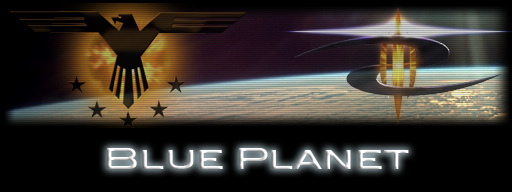Difference between revisions of "Eyes in the Storm"
Logomancer (talk | contribs) (Started page) |
Logomancer (talk | contribs) (→Walkthrough: Added directions) |
||
| Line 24: | Line 24: | ||
==Walkthrough== | ==Walkthrough== | ||
| − | That's right, | + | That's right, tower defense in Freespace. Didn't think you'd see that one coming, huh? |
Anyway. The '''1 key''' will switch between your fighter's view and the spy ship's top-down view of the battlespace. Your fighter will still be moving in the top-down view, so watch where you're flying. In the top-down mode, you can place your turrets on the platforms; use your '''arrow keys'' to line up with a floating platform and press the '''Left Ctrl key''' to switch to turret placement mode. In turret placement mode, you can use the '''Up''' and '''Down''' arrow keys to select a type of turret, '''Left''' and '''Right''' to switch between attack and support turret menus, and the '''Left Ctrl key''' to place. It will take a few seconds to place a turret. If you want to cancel turret placement, go into the support turret menu and select '''Cancel'''. | Anyway. The '''1 key''' will switch between your fighter's view and the spy ship's top-down view of the battlespace. Your fighter will still be moving in the top-down view, so watch where you're flying. In the top-down mode, you can place your turrets on the platforms; use your '''arrow keys'' to line up with a floating platform and press the '''Left Ctrl key''' to switch to turret placement mode. In turret placement mode, you can use the '''Up''' and '''Down''' arrow keys to select a type of turret, '''Left''' and '''Right''' to switch between attack and support turret menus, and the '''Left Ctrl key''' to place. It will take a few seconds to place a turret. If you want to cancel turret placement, go into the support turret menu and select '''Cancel'''. | ||
| − | There are three types of attack turret and two types of support turret. The | + | There are three types of attack turret: |
| − | + | * The '''Flak Turret''' will take down fighters and is good for light anti-ship work. You have 5 of these playing on Normal difficulty. | |
| + | * The '''Gauss Turret''' will fire anticapital rounds at long range, but has a low fire rate. You have 3 of these playing on Normal difficulty. | ||
| + | * The '''Missile Turret''' will fire shipkiller missiles at enemy capital ships. You have 3 of these playing on Normal difficulty. | ||
| + | |||
| + | In addition, you also have two types of support turret: | ||
| + | * The '''ECM Turret''' will jam the weapons systems of ships within 2000 meters. You have 2 of these playing on Normal difficulty. | ||
| + | * The '''Repair Turret''' will repair the hull of any friendly turrets and ships in range. You have 1 of these playing on Normal difficulty. | ||
| + | |||
| + | The '''2 key''' will activate the turret network, making the turrets open fire, but also making the turrets vulnerable to attack. | ||
Revision as of 21:22, 11 February 2013
| The following information has not been confirmed by Volition and is therefore not canon for the FreeSpace universe. |
|---|
| Previous Mission
|
Campaign Walkthrough | Next Mission
|
MISSION 22
ACT 3, MISSION 06
Fighter squadron: Falcata Wing, Fedayeen
Description: Laporte and Falcata wing must brave a fierce Jovian storm to recover a lost artifact of Galactic Terran Intelligence.
Background
The loss of the GTD Carthage, while an important victory for the UEF, was not the body blow to the GTVA it would have been had the Wargods destroyed her at Saturn. There will be no political backlash; the GTVA Security Council realizes that Admiral Lopez was at fault for losing her ship. Indeed, the situation has grown sufficiently tense that Admiral Steele has demanded -- and been granted -- broad discretionary control over the situation in Sol; he is, in effect, issuing orders to the civilian government where the invasion is concerned. As such, the only reaction to the loss of the Carthage has been the arrival of the destroyers Messana and Phoenicia to replace her, with several other destroyers on standby. Meanwhile, his SOC purge of Hammer of Light elements in the GTVA military is almost complete in Sol, and underway in outlying sectors.
In the midst of all of this, the Fedayeen is focusing on a different task: to infiltrate Laporte into the Shivan Nagari network to gather intelligence about Ken and his warnings about the "end of humanity". To do so, they will need some help.
Since before the Great War, the rogue elements of Galactic Terran Intelligence were studying the Shivans, their behavior, and their intentions. The first GTI scout wings surveilling the Shivans reported what is now recognized as Nagari Process communications. GTI efforts to decipher Shivan Nagari communications protocols were compiled into the Idun Dictionary, a database of symbols and codes needed to access and understand the Shivan Nagari network. In the chaos of the Isolation, the whereabouts of the Idun Dictionary were lost to Earth; however, intel from the defectors from the GTVA 14th Battlegroup have placed the Dictionary on an old Jovian refinery platform which has been in the middle of a large storm system for the last eight months. CASSANDRA has simulated the storm, and found a safe path to the refinery.
Falcata's task: To escort a transport to the Jovian refinery, which will board the platform and download the Idun Dictionary to its computers. After that is accomplished, Falcata is to escort the transport back out of the storm system. This is not as easy as it sounds; SOC forces are aware of the Dictionary's location, and are planning to secure it for their own plans against the Shivans. Since they do not have a CASSANDRA to model the storm, they will be entering in predictable locations, with no communications to speak of.
To assist Falcata wing, the Fedayeen have placed a spy ship on station that can drop modified Dakota main battle tanks onto the refinery's support platforms, turning them into makeshift sentry guns. As the Tevs are likely to send bigger and bigger forces to secure or destroy the refinery, this will be quite useful. The spy ship will eventually get run off, however, so do not delay too long into deploying the platforms.
After the transport is clear, Falcata is free to jump back.
Walkthrough
That's right, tower defense in Freespace. Didn't think you'd see that one coming, huh?
Anyway. The 1 key' will switch between your fighter's view and the spy ship's top-down view of the battlespace. Your fighter will still be moving in the top-down view, so watch where you're flying. In the top-down mode, you can place your turrets on the platforms; use your arrow keys to line up with a floating platform and press the Left Ctrl key to switch to turret placement mode. In turret placement mode, you can use the Up and Down arrow keys to select a type of turret, Left and Right to switch between attack and support turret menus, and the Left Ctrl key to place. It will take a few seconds to place a turret. If you want to cancel turret placement, go into the support turret menu and select Cancel.
There are three types of attack turret:
- The Flak Turret will take down fighters and is good for light anti-ship work. You have 5 of these playing on Normal difficulty.
- The Gauss Turret will fire anticapital rounds at long range, but has a low fire rate. You have 3 of these playing on Normal difficulty.
- The Missile Turret will fire shipkiller missiles at enemy capital ships. You have 3 of these playing on Normal difficulty.
In addition, you also have two types of support turret:
- The ECM Turret will jam the weapons systems of ships within 2000 meters. You have 2 of these playing on Normal difficulty.
- The Repair Turret will repair the hull of any friendly turrets and ships in range. You have 1 of these playing on Normal difficulty.
The 2 key will activate the turret network, making the turrets open fire, but also making the turrets vulnerable to attack.