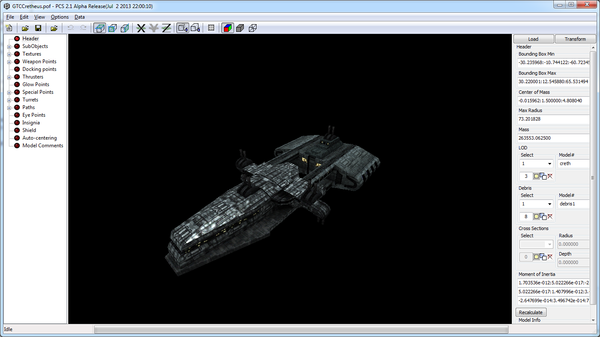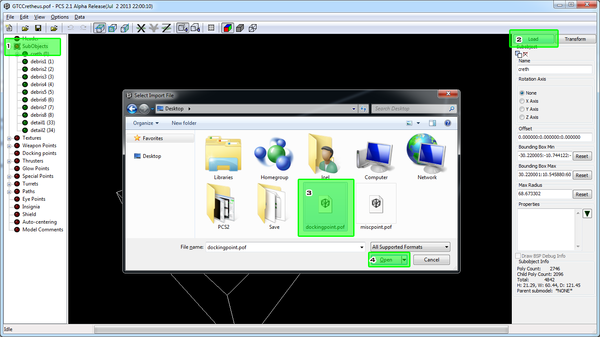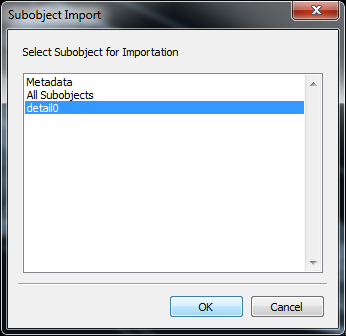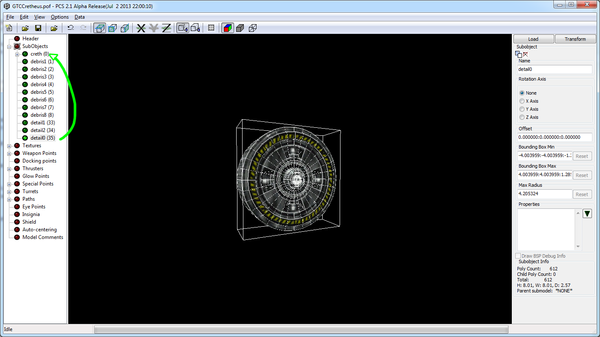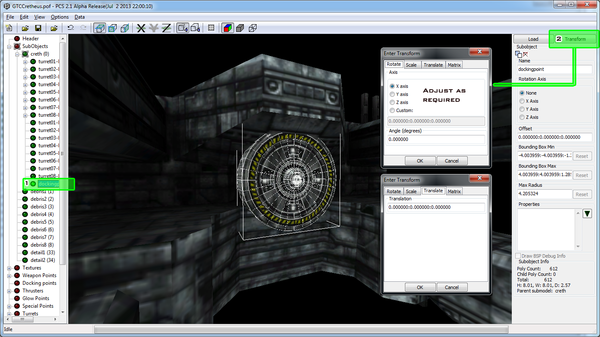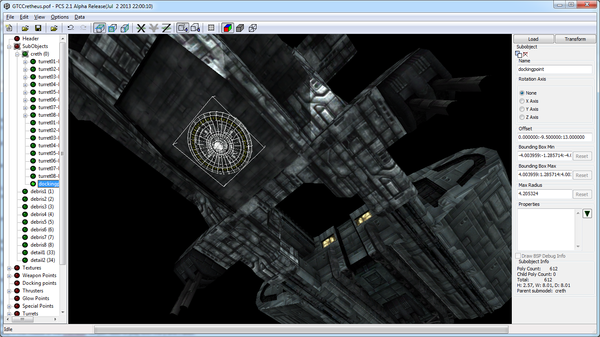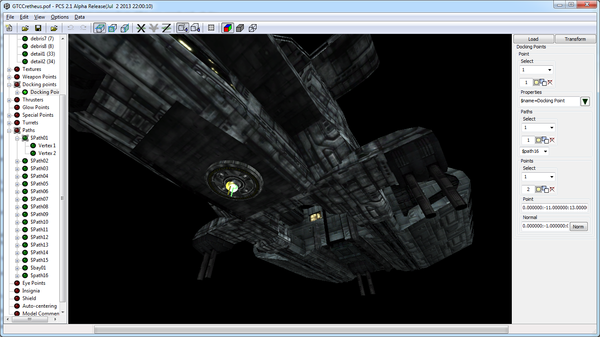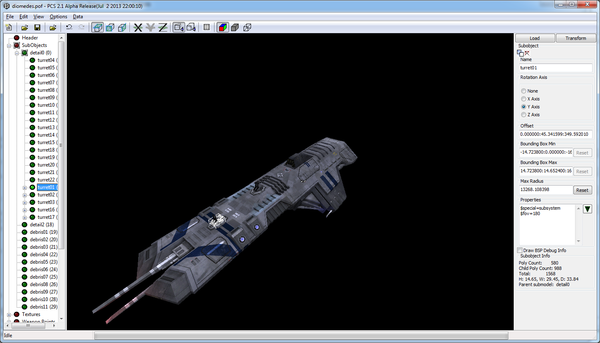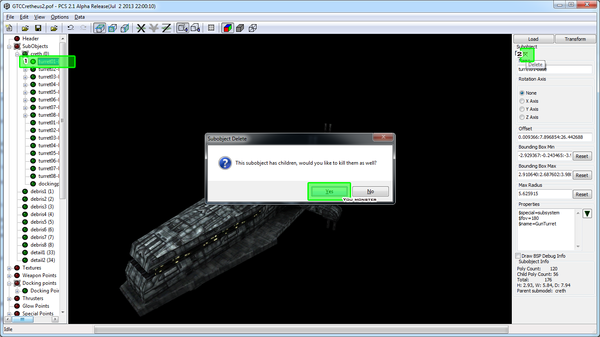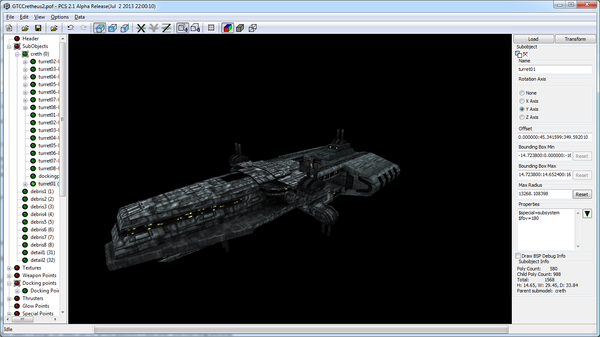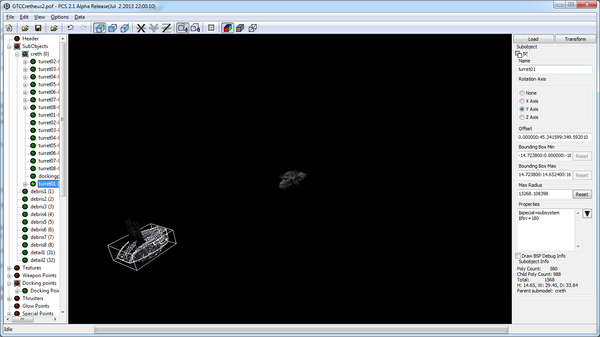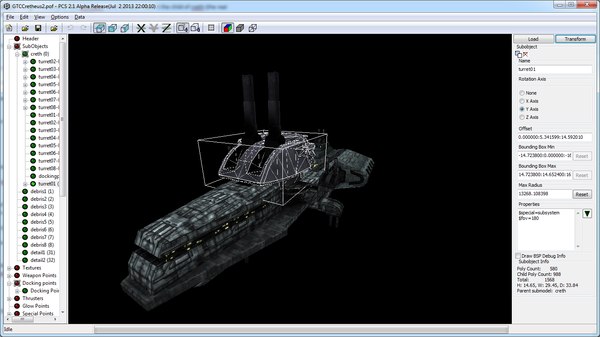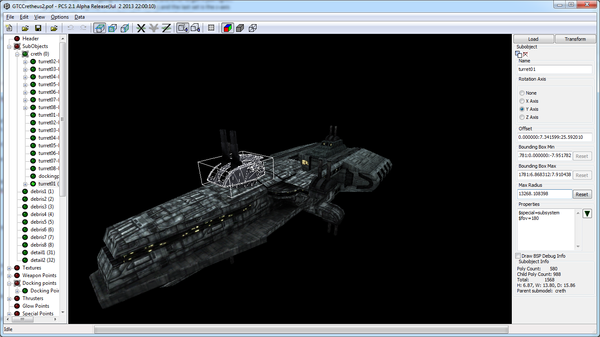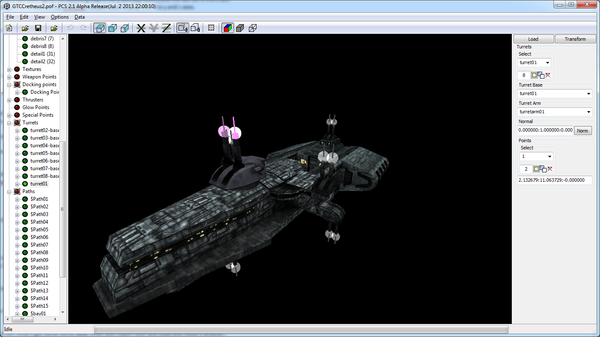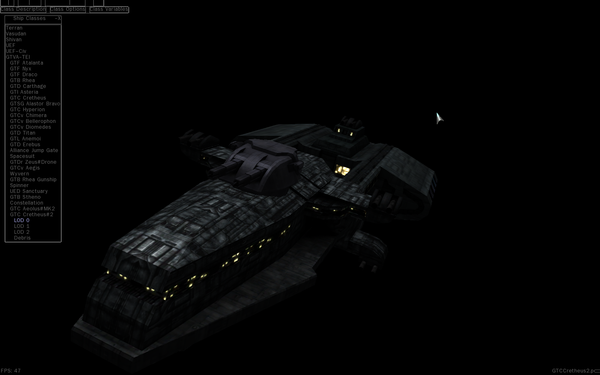Tutorial - PCS2 Kitbashing
PCS2 Kitbashing
Ah, hello resilient little Cretheus. Aren't you a fun ship to add into missions? Lots of flak guns, speedy and… oh. You know, you could use an extra heavy turret maybe. And a docking port.
But ugh, I lost your original model files in a hard drive crash a long time ago. And I dare not open the Blendernomicon for such a simple task… Could we use something else? Like maybe… PCS2?
YES.
Let's dive into using PCS2 to import subobjects from other models to refine a ship you want to use. All you'll need to do this stuff is just a recent version of PCS2 (see here http://www.hard-light.net/forums/index.php?topic=77292.0) and some models!
Adding a docking point
This was something I regret missing in the original release. So let's correct this injustice. I made this docking point model for adding to other ships that might be missing them. You can download it here: LINK! (The model is already to the same scale as on the Elysium, 8 meters in diameter)
So first what we do is open up our model in PCS2.
Then go to the Subobject Tree and click the Load button. Find the docking point model and load it.
You'll get a screen like this. All subobjects or detail0 is what we want for this one. When it asks you about associated turrets and paths, it doesn't matter what you pick since this doesn't have any.
So… where is our docking point?! I don't see it anywhere. Wait, what's this detail0 subobject? Oh, there it is. We should probably change the name of this subobject. And lets also make it the child of creth (the real detail0). Just drag and drop the tree node over creth. And presto!
As you can see from the next pic, the docking point now appears in a pretty stupid place. How are you supposed to dock with that?!
Go to the transform button now with the docking point subobject selected. We're going use the rotate tab to rotate it -90 degrees in the x axis, then translate it to put it on the bottom. This is going to take some trial and error to get it just right… In the translate tab, the first group of numbers is the x-axis (left-right), the second group is the y-axis (up-down) and the last set is the z-axis (front-back). Since this is already in the middle of the Cretheus, we just need to play with the y and z axes.
There, that's pretty cool. Now we just make a docking point and auto gen a path to it.
Boom. Done.
Adding a turret
Now how about that heavy turret? First lets go turret shopping.
Ooh, I love the Diomedes by Aesaar. Let's… borrow one of those turrets. Turret01 looks good.
So back with the Cretheus, let's delete our turret01-base to make room for the new one. Click yes when it asks you if you want to delete the turret info.
Now, let's do what we did the last time. With the subobject tree selected, we go load, find the Diomedes.pof and load it.
This time we search for turret01, select it and go OK. Select yes for all the questions it asks after. And then drag and drop turret01 to the creth subobject and…
Where did it go?
Oh, way over there. It saved the subobject's position and the Diomedes is a much bigger ship than the Cretheus.
Let's move it back…
Okay, this thing is still a little too big. In the transform button dialog, go to scale. And keep all axes selected and let's try 0.50 scaling factor (scaling by 50%)
Not bad! A little more tweaking with the translation transform is needed... And its still probably a little too big, but it works for this example.
One last thing before we finish off. PCS2's got some funny ideas when you import stuff and scale and move it around… See that max radius? 13000m?! This ship is barely over 130m! Just hit the reset button and PCS2 will recalculate it to something sane. Same with any bounding box stuff if those buttons are clickable.
And just double check other things before doing a save. Like how the turret info got imported…
Looks good!
I also adjusted the $path01 to be parented to turret01 instead of turret01-base since we swapped that out.
Also a note: You'll see that in the textures node tree, there's some new entries. Trans2 is the docking point texture and TEI_Turrets is the texture for the heavy turret. If you grab turrets from other mods, make sure to copy the necessary files. Also review the subobject properties to add in anything the import might have missed. You'll also want to make sure you change the ship's table as well if subobject names change.
And watch out if you're importing tilemapped objects though. They could push your texture count pretty high!
So let's check this baby out in game.
Sweet.
Happy kitbashing everyone!
Yes…