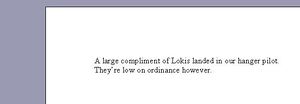Difference between revisions of "Spellchecking a mission"
m (Tips for spellchecking a mission moved to Spellchecking a mission: More wiki-like) |
m (→Parts of the mission that are to be checked) |
||
| Line 8: | Line 8: | ||
This is a quick checklist of mission-coded items that require to be checked. Some are obvious, others are for reminders. Items like waypoint or Event names do not need to be spellchecked, because those are named for [[Portal:FRED|FREDding]] purposes rather than providing information to the player. | This is a quick checklist of mission-coded items that require to be checked. Some are obvious, others are for reminders. Items like waypoint or Event names do not need to be spellchecked, because those are named for [[Portal:FRED|FREDding]] purposes rather than providing information to the player. | ||
| − | *All three | + | *All three [[briefing]]s (Command briefing, mission briefing (SHIFT-B), and debriefing (SHIFT-D)) |
*Ship icon labels in mission briefings | *Ship icon labels in mission briefings | ||
*Recommendations in debriefings | *Recommendations in debriefings | ||
Revision as of 23:56, 30 December 2008
Apart from providing an enjoyable gameplay experience, missions must also conform to certain grammatical rules. A mission that is teeming with spelling (and/or grammar) mistakes looks unprofessional and distracts some players' attention from the "fun" part of it.
This article will give advice on how to spellcheck a mission without human aid. This method does not always guarantee perfection; for that, a reliable human spellchecker is required.
Contents
Parts of the mission that are to be checked
This is a quick checklist of mission-coded items that require to be checked. Some are obvious, others are for reminders. Items like waypoint or Event names do not need to be spellchecked, because those are named for FREDding purposes rather than providing information to the player.
- All three briefings (Command briefing, mission briefing (SHIFT-B), and debriefing (SHIFT-D))
- Ship icon labels in mission briefings
- Recommendations in debriefings
- Mission messages (Right side of the Event Editor (SHIFT-E))
- Directives and mission goals (These are usually forgotten to be spellchecked)
- Mission's title
- Mission's description (in SHIFT-N; For multiplayer missions only)
- Ships' cargo (!)
- Cutscene subtitles (FreeSpace Open only)
Ship and wing names, including those of navigation buoys, also require spellchecking if their names are English words. Incidents such as GTC Invencible can be eluded this way.
Mission goals' names can also appear to the player by pressing F4 and opening the Events tab in-mission. If a mission goal is completed or fails, the event tracker will display the mission goal's name, not the mission goal's text. Not many would notice spelling mistakes here and complain, but it is nevertheless advised to check.
Microsoft Word
Microsoft Word is a reliable spellchecker, but it cannot fix everything. MW is a powerful tool for this task, because it has an in-built dictionary. If a word does not have a dictionary entry, it will be underlined in red. By right-clicking on the underlined word, the appearing window will be able to give some words that are spelled similarly. In case of mild misspellings (galexy instead of galaxy), the right spelling will almost always be given.
Copy/pasting all briefings, messages, ship names etc. is the first step in spellchecking with Microsoft Word. Check the words that are underlined in red, and see the recommendations. If you are unsure about a given spelling, look it up in a dictionary. Non-native speakers of English should beware of mixing British and American English. While neither honour or honor is a misspelling, using both spellings in the same window may crop some criticism. Microsoft Word will be able to pinpoint alternate spellings and underline them. Still, it's better to pay attention to consistency as some words' two alternate spellings are acceptable (dialogue and dialog). The two FreeSpace games were written in American English.
Note that there are FreeSpace-related spellings like ship class names that are not in Word's dictionary. Sathanas is one such word. If you are sure that a given spelling is correct and it is underlined in red, add it to the dictionary so that next time it will not be underlined. This will also allow Word to pick a future "misspelling" of the same word, for example one may know that the correct spelling is Rakshasa, yet it is possible that he will do a typo and spell it like Raksahsa. Note that plurals (or for verbs, past tenses) need to be added individually. Rakshasas will be underlined even if Rakshasa is in the dictionary.
There are also words (or sometimes entire phrases or sentences) that are underlined in green. That means there is a not spelling-related mistake in the text, usually missing punctuation marks or awkward phrasing. Right-clicking on what is underlined will either give you some recommendations or indicate why Word believes that something is wrong. MW's suggestion is not always the correct or most relevant one. Understanding why the underlined bit is problematic requires a certain degree of grammar knowledge. Misused adverbs, pronouns, or conjunctions are usually the case. If there is such in the underlined text, it is suspicious. Consulting a grammar reference will provide invaluable help if used correctly. If this is the first time you are revising your texts in such a way, you will think that such corrections are too strenuous and time-consuming to be worth it. The more effort you put into it now, the less you will have to worry about it in the future. There are common mistakes in every language that are frequently made, but once learned, will not be done again (differentiating its from it's and your from you're are such English examples). Correcting it and learning the correct way once will save you time in the future. FREDders who are making a campaign should keep this in mind.
Remember not to use a semicolon (;), because it will break the mission's code. For FreeSpace Open users, use $semicolon instead. Double quotation marks should be substituted by $quote for the same reason.
Quick revision with WordPad
Mission designers who are familiar with refining their missions in a conventional text editor—like Notepad or WordPad—are able to edit their mission messages, briefings, directives, etc. with a different method.
WordPad opens the entire mission in one window, so jumping from mission briefing to mission messages is fast with the Search option. It is also less risky, because FRED sometimes crashes while saving the mission. Some community members prefer spellchecking in WordPad rather than in FRED because of the better legibility in the former.
If you know that you misspelled a certain word, but don't know where to look for it, it is fastest to use WordPad's Substitute option (CTRL-H).
Inexperienced editors are advised to do a backup save of the mission before opening it in WordPad. Although FRED creates a .bak backup file after every save, it is the second most recent version.
Some common mistakes
Here are some common misspellings that Word's spellchecker will not be able to detect, so common misspellings like mixing up your and you're do not belong here. This list is intended to be a quick reference for FREDders. Names of ship classes (GTCv Deimos) and individual ships (GTD Aquitaine) can be checked through FRED and the FreeSpace Wiki, respectively.
- It is not Freespace, but FreeSpace.
- Names of species are spelled like: Terran, Vasudan, Shivan, (the) Ancients. They all must be capitalized.
- A comma must be used before, or after, the name of the addressed.
- Return to base, pilot or Alpha 1, you may engage your subspace drives now
- A comma must be used after however, if it is in the adverbial conjunction:
- However, that's still not everything; It is, however, not everything; We must remain vigilant, however.
- Do not confuse complement with compliment. The e spelling is probably the one a FreeSpace mission designer is looking for: "A complement of fighters." Compliment means "praise."
- Also do not confuse ordnance with ordinance. Ordnance is "ammunition" (the word you are probably looking for) while ordinance is a "decree."
- The place where ships land is spelled hangar, not hanger. (Word's spellchecker will not pick this, because hanger does have a meaning: "the one who hangs.")
- Referring to ship classes:
- A Sobek-class corvette has entered the area. (Notice the hyphen and that class is lowercase.)
- Mistakenly capitalized, but should be lowercase: subspace, jump node.
Some correct "misspellings"
These are some words that a spellchecker would indicate as a misspelling, yet, as dictated by the convention set up by FreeSpace, are correct.
- dumbfire
- fighterbay
- Infyrno (The secondary missile is Infyrno. Otherwise, it must be ‘’inferno’’ to refer to hell)
- loadout
- navbuoy
- subspace
- subsystem
- superdestroyer
See also
- Enemy wing names, for correct spellings of zodiac signs, traditionally used to refer to enemy wings.
- Famous Persons, for spelling canon character names.
- Friendly wing names, for correct spellings of letters of the Greek alphabet, traditionally used to refer to friendly wings.
- List of canon ships
- List of canon weapons
External links
- Dictionary.org, a very reliable dictionary with thousands of entries.
- Wiktionary, a Wiki-based dictionary.
- 100 Most Often Misspelled Words in English